|
|
原文链接:工具|渗透测试之5种工具分享(Shiro插件、CTFR、JR-scan、dirsearch-Web等)
工具目录
1.BurpShiroPassiveScan是一款基于BurpSuite的被动式shiro检测插件2.reconftw是对具有多个子域的目标执行全面检查的脚本3.CTFR是一款不适用字典攻击也不适用蛮力获取的子域名的工具4.JR-scan是一款一键实现基本信息收集,支持POC扫描,支持利用AWVS探测的工具5.dirsearch-Web是一种成熟的命令行工具,旨在暴力破解Web服务器中的目录和文件
1.BurpShiroPassiveScan介绍BurpShiroPassiveScan 一个希望能节省一些渗透时间好进行划水的扫描插件
该插件会对BurpSuite传进来的每个不同的域名+端口的流量进行一次shiro检测
目前的功能如下
•shiro框架指纹检测•shiro加密key检测
安装这是一个 java maven项目
如果你想自己编译的话, 那就下载本源码自己编译成 jar包 然后进行导入BurpSuite
如果不想自己编译, 那么下载该项目提供的 jar包 进行导入即可
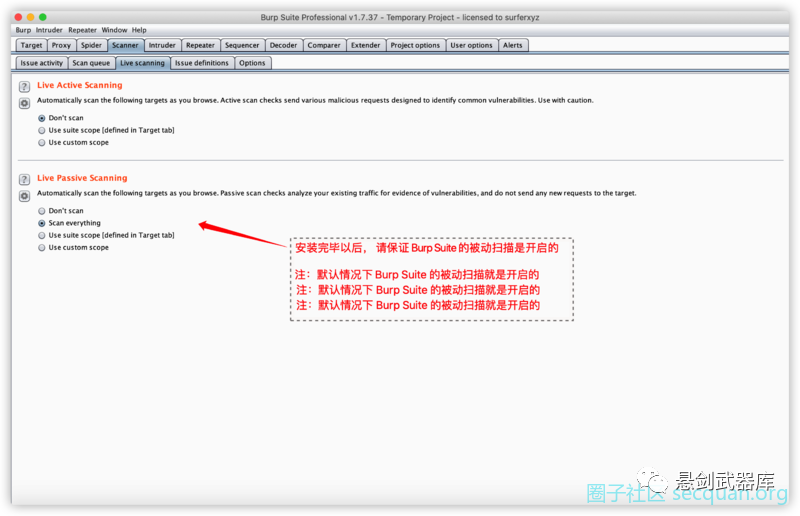 
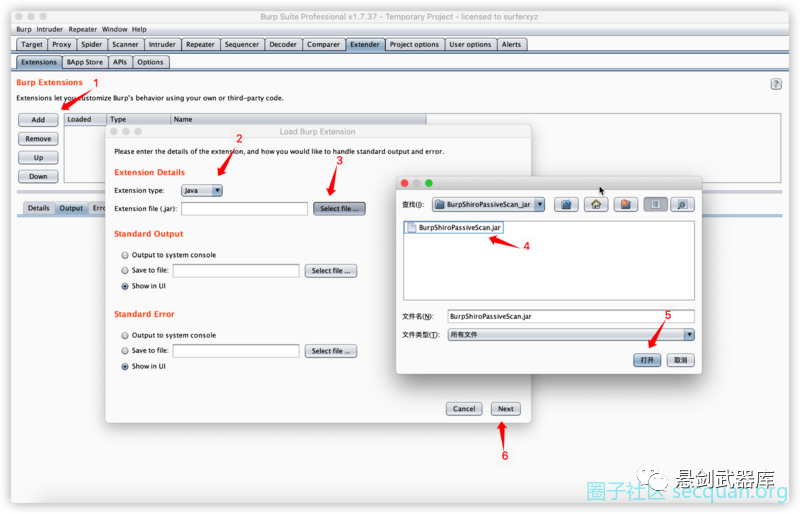 
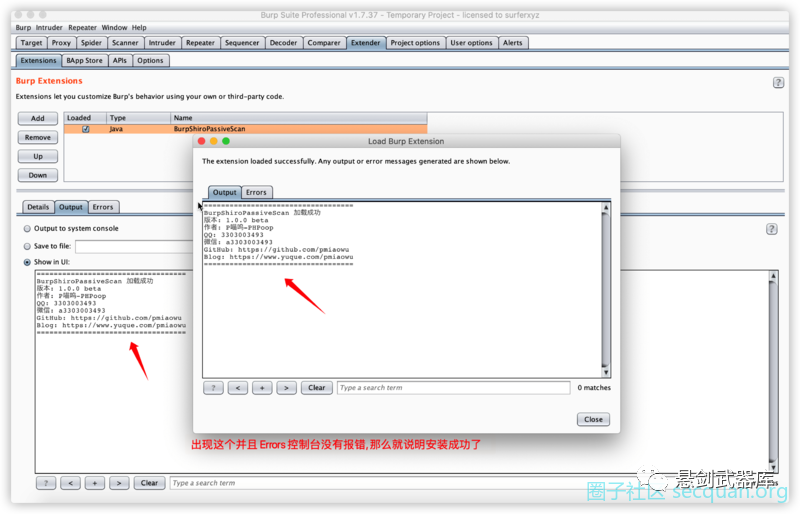 
检测方法选择目前有一种方法进行 shiro框架 key的检测
1.l1nk3r师傅 的 基于原生shiro框架 检测方法
l1nk3r师傅的检测思路地址: https://mp.weixin.qq.com/s/do88_4Td1CSeKLmFqhGCuQ
目前这两种方法都已经实现!!!
根据我的测试 l1nk3r师傅 的更加适合用来检测“shiro key”这个功能!!!
使用 l1nk3r师傅 这个方法 对比 URLDNS 我认为有以下优点
1.去掉了请求dnslog的时间, 提高了扫描速度, 减少了大量的额外请求2.避免了有的站点没有 dnslog 导致漏报3.生成的密文更短, 不容易被waf拦截
基于以上优点, 我决定了, 现在默认使用 l1nk3r师傅 这个方法进行 shiro key的爆破
使用方法例如我们正常访问网站
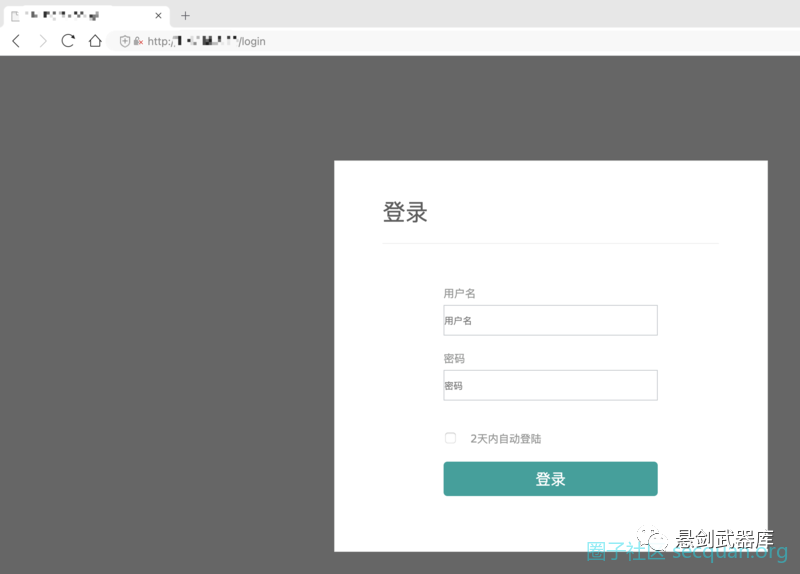 
访问完毕以后, 插件就会自动去进行扫描
如果有结果那么插件就会在以下地方显示
•Extender•Scanner-Issue activity
问题查看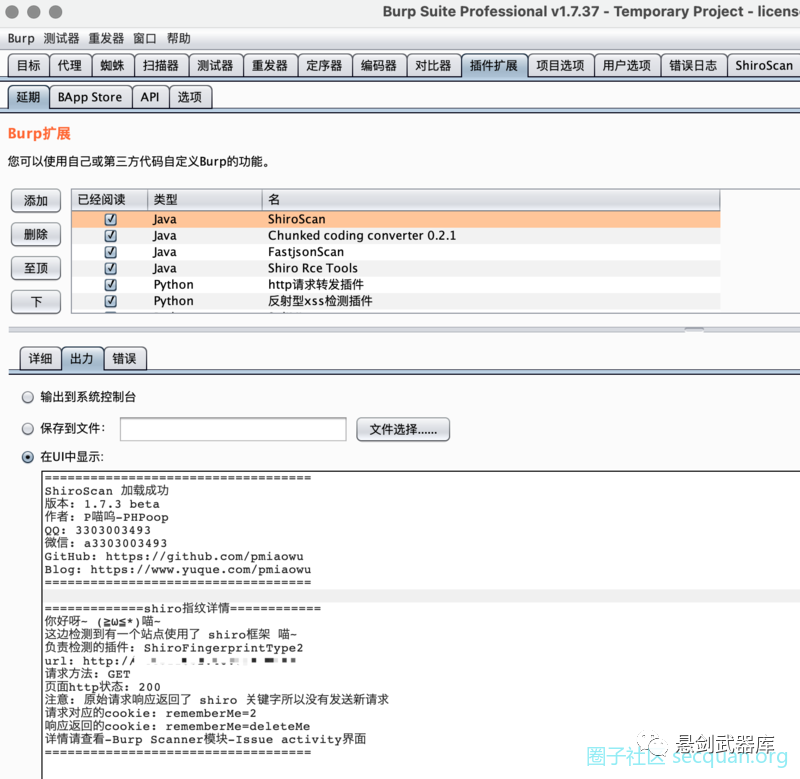 
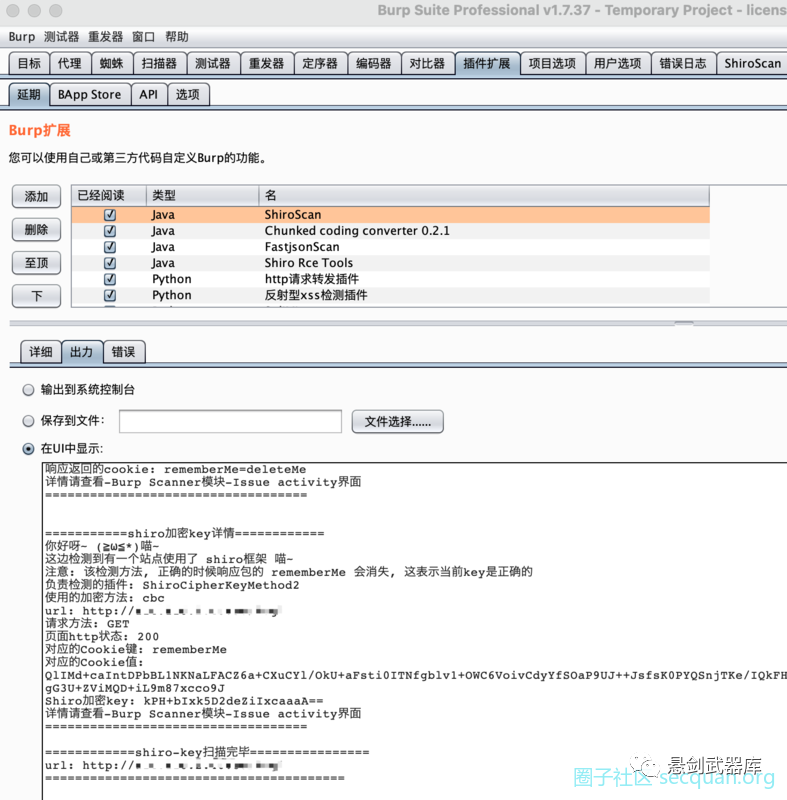 
 
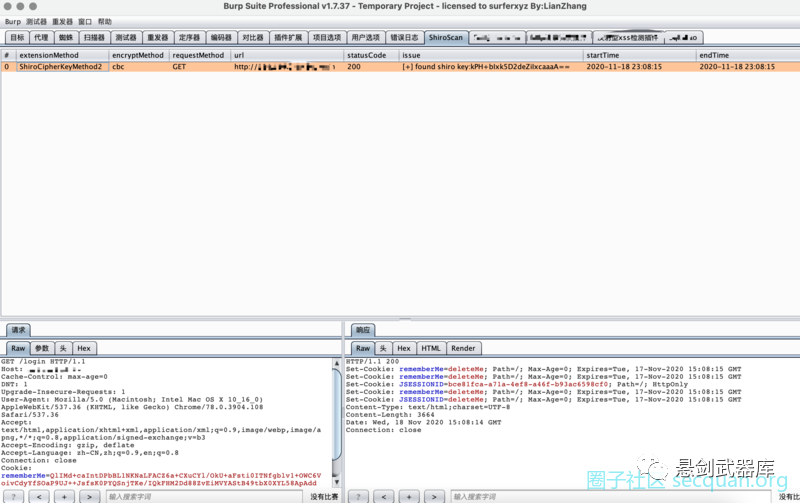 
shiro加密key查看
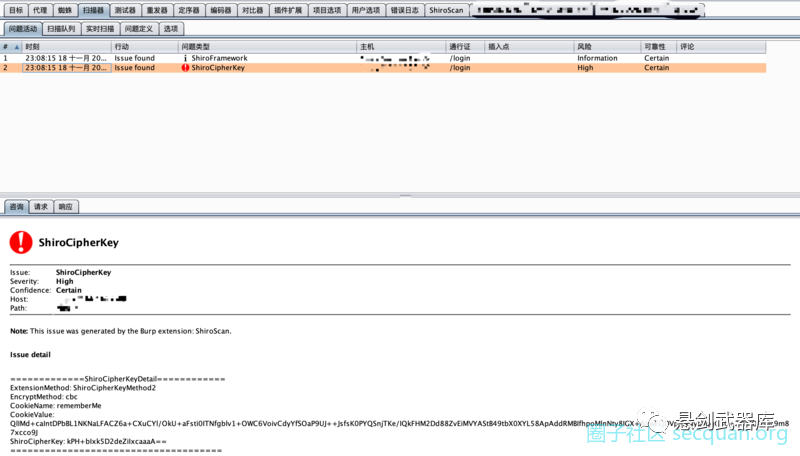 
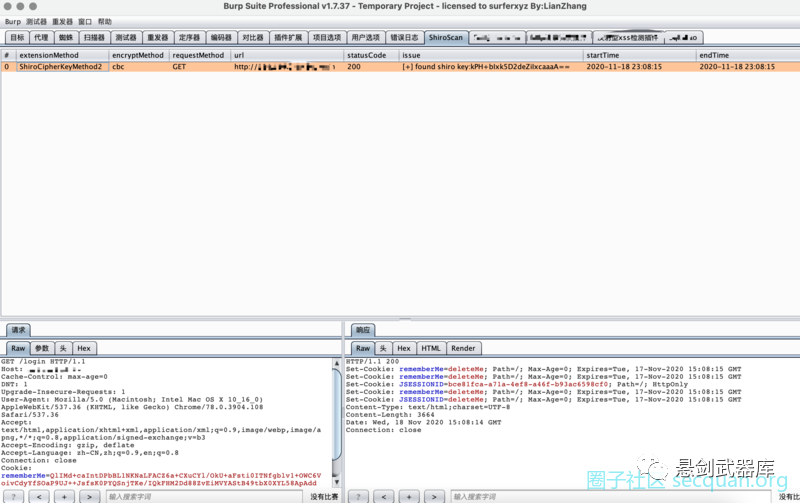 
shiro加密方法目前搭配了两种加密方法 cbc 与 gcm
cbc就是经常使用的
gcm就是最新出的
tag界面查看漏洞情况现在可以通过tag界面查看漏洞情况了
分别会返回
•waiting for test results = 扫描shiro key 中•shiro key scan out of memory error = 扫描shiro key时,发生内存错误•shiro key scan diff page too many errors = 扫描shiro key时,页面之间的相似度比对失败太多•shiro key scan task timeout = 扫描shiro key时,任务执行超时•shiro key scan unknown error = 扫描shiro key时,发生未知错误•[-] not found shiro key = 没有扫描出 shiro key•[+] found shiro key: xxxxxx = 扫描出了 shiro key
注意: 发生异常错误的时候,不用担心下次不会扫描了,下次访问该站点的时候依然会尝试进行shiro key扫描,直到扫描完毕为止
项目地址https://github.com/suifengg/BurpShiroPassiveScan
2.reconftw介绍这是一个简单的脚本,旨在对具有多个子域的目标执行全面检查。
安装- git clone https://github.com/six2dez/reconftw
- cd reconftw
- chmod +x *.sh
- ./install.sh
- ./reconftw.sh -d target.com -a
用法
./reconfw.sh -h
- $ ./reconftw.sh -h
- ██▀███ ▓█████ ▄████▄ ▒█████ ███▄ █ █████▒▄▄▄█████▓ █ █░
- ▓██ ▒ ██▒▓█ ▀ ▒██▀ ▀█ ▒██▒ ██▒ ██ ▀█ █ ▓██ ▒ ▓ ██▒ ▓▒▓█░ █ ░█░
- ▓██ ░▄█ ▒▒███ ▒▓█ ▄ ▒██░ ██▒▓██ ▀█ ██▒▒████ ░ ▒ ▓██░ ▒░▒█░ █ ░█
- ▒██▀▀█▄ ▒▓█ ▄ ▒▓▓▄ ▄██▒▒██ ██░▓██▒ ▐▌██▒░▓█▒ ░ ░ ▓██▓ ░ ░█░ █ ░█
- ░██▓ ▒██▒░▒████▒▒ ▓███▀ ░░ ████▓▒░▒██░ ▓██░░▒█░ ▒██▒ ░ ░░██▒██▓
- ░ ▒▓ ░▒▓░░░ ▒░ ░░ ░▒ ▒ ░░ ▒░▒░▒░ ░ ▒░ ▒ ▒ ▒ ░ ▒ ░░ ░ ▓░▒ ▒
- ░▒ ░ ▒░ ░ ░ ░ ░ ▒ ░ ▒ ▒░ ░ ░░ ░ ▒░ ░ ░ ▒ ░ ░
- ░░ ░ ░ ░ ░ ░ ░ ▒ ░ ░ ░ ░ ░ ░ ░ ░
- ░ ░ ░░ ░ ░ ░ ░ ░
- ░
- by @six2dez1(Twitter) or @six2dez(rest of sites)
- Params (-d always required):
- ./reconftw.sh -d target.com Target domain (required always)
- ./reconftw.sh -l targets.txt Web list (required only with -w)
- Flags (1 required):
- ./reconftw.sh -a All checks (default and recommended)
- ./reconftw.sh -s Only subdomains
- ./reconftw.sh -g Only Google Dorks
- ./reconftw.sh -w Only web scan
- ./reconftw.sh -h Show this help
- Examples:
- ./reconftw.sh -d target.com -a -> All checks
- ./reconftw.sh -d target.com -s -> Only subdomains
- ./reconftw.sh -d target.com -g -> Only Google Dorks
- ./reconftw.sh -d target.com -l targets.txt -w -> Only Web Scan (Target list required)
用例
- ./reconfw.sh -a baidu.com
特征
Google Dorks(基于deggogle_hunter)
子域枚举(多种工具:Pasive,分辨率,蛮力和排列)
Sub TKO(副翼和核)
探测(httpx)
Web屏幕截图(水色)
模板扫描仪(核)
端口扫描(naabu)
网址提取(waybackurls和gau)
模式搜索(gf和gf模式)
参数发现(paramspider和arjun)
XSS(Gxss和dalfox)
GitHub检查(git-hound)
Favicon Real IP(收藏夹)
Javascript检查(JSFScan.sh)
目录模糊/发现(dirsearch和ffuf)
Cors(CORScanner)
SSL检查(testssl)
您也可以只执行子域扫描,网络扫描或Google Dork。请记住,webscan需要带有-l标志的目标列表。
它使用目标域的名称在Recon /文件夹中生成并输出,例如Recon / target.com /
项目地址https://github.com/six2dez/reconftw
3.CTFR介绍您会错过AXFR技术吗?此工具允许您在几秒钟内从HTTP S网站获取子域。
这个怎么运作?CTFR既不使用字典攻击也不使用蛮力,而只是滥用证书透明度日志。
有关CT日志的详细信息,请www.certificate-transparency.org和crt.sh。[1]
入门请按照以下说明安装运行CTFR
先决条件R确保安装以下工具
- Python 3.0 or later.
- pip3 (sudo apt-get install python3-pip).
正在安装
- $ git clone https://github.com/UnaPibaGeek/ctfr.git
- $ cd ctfr
- $ pip3 install -r requirements.txt
Running
用法
- -d --domain [target_domain] (required)
- -o --output [output_file] (optional)
例子
- $ python3 ctfr.py -d starbucks.com
- $ python3 ctfr.py -d facebook.com -o /home/shei/subdomains_fb.txt
项目地址
https://github.com/UnaPibaGeek/ctfr
4.JR-scan介绍利用python3写的综合扫描工具,可“一键”实现基本信息收集(端口、敏感目录、WAF、服务、操作系统),支持POC扫描(可自行添加POC,操作简单),支持利用AWVS探测,未来争取实现xray联动。
在启动扫描器后,傻瓜式操作即可完成扫描。
扫描器允许进行单个扫描,批量扫描(从文件列表里扫描网站),C段扫描
启动方法:直接利用Python3运行JR.py即可
提示:最好是在liux环境下运行,win的话,可能会出现编码问题!!!
安装
- git clone https://github.com/suifengg/JR-scan
- python3.8 /JR/JR.PY
启动界面
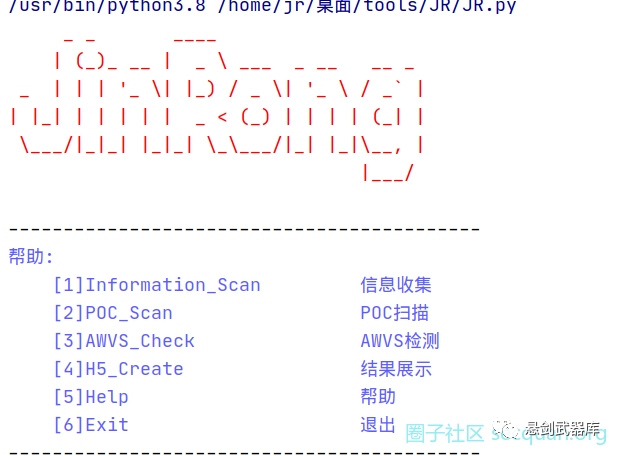 
数据库界面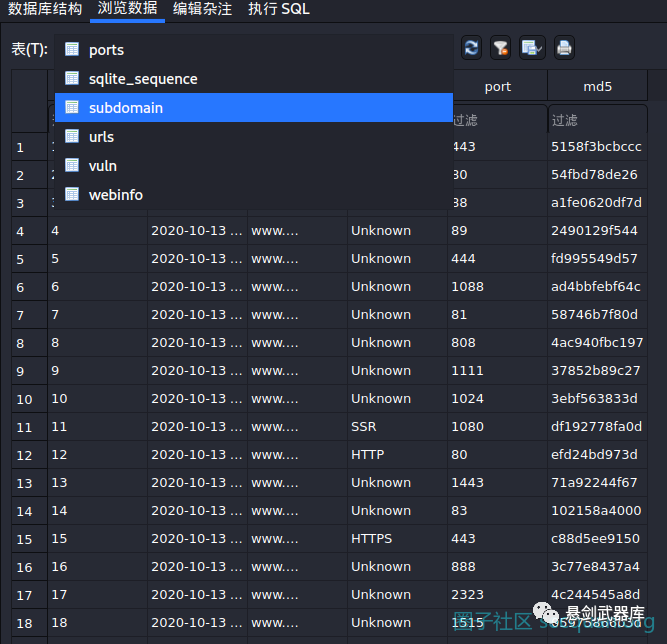 
网站整体界面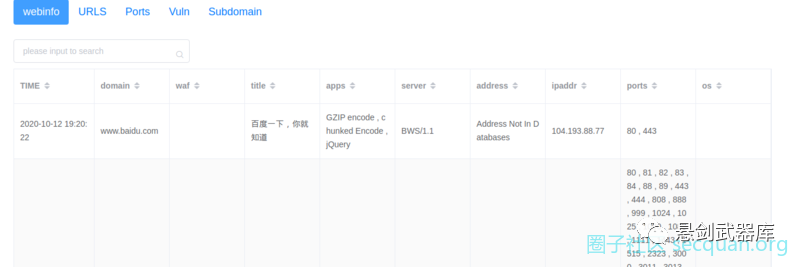 
端口界面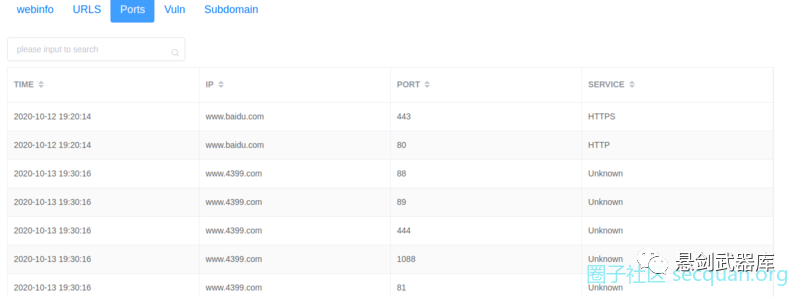 
URL界面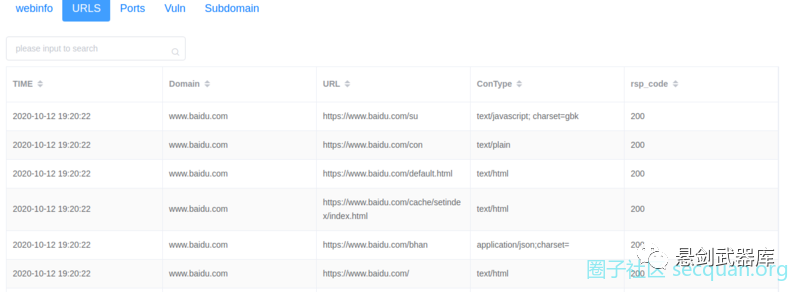 
漏洞界面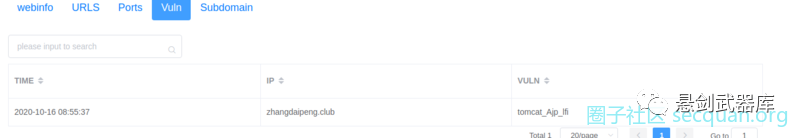 
项目地址https://github.com/suifengg/JR-scan
5.dirsearch-Web路径扫描器总览•Dirsearch是一种成熟的命令行工具,旨在暴力破解Web服务器中的目录和文件。•随着6年的增长,dirsearch现在已成为顶级的Web内容扫描仪。•作为功能丰富的工具,dirsearch为用户提供了执行复杂的Web内容发现的机会,其中包括单词列表的许多矢量,高精度,出色的性能,高级的连接/请求设置,现代的蛮力技术和出色的输出。
安装及使用
- git clone https://github.com/maurosoria/dirsearch.git
- cd dirsearch
- python3 dirsearch.py -u <URL> -e <EXTENSIONS>
•要使用SOCKS代理或../在单词列表中使用它,您需要使用以下命令安装点子requirements.txt:pip3 install -r requirements.txt•如果您使用的是Windows,并且没有git,则可以在此处[2]安装ZIP文件。Dirsearch还支持Docker[3]
Dirsearch需要python 3或更高版本
特征
•快速•易于使用•多线程•通配符响应过滤(无效的网页)•保持活跃的联系•支持多种扩展•支持每种HTTP方法•支持HTTP请求数据•扩展不包括•报告(纯文本,JSON,XML,Markdown,CSV)•递归暴力破解•IP范围内的目标枚举•子目录暴力破解•力扩展•HTTP和SOCKS代理支持•HTTP cookie和标头支持•文件中的HTTP标头•用户代理随机化•代理主机随机化•批量处理•请求延迟•429个响应码检测•多种单词列表格式(小写,大写,大写)•文件中的默认配置•通过主机名强制请求的选项•添加自定义后缀和前缀的选项•可以将响应代码列入白名单,支持范围(-i 200,300-399)•可以将响应代码列入黑名单,支持范围(-x 404,500-599)•选择按大小排除响应•选择排除文字回复•选择排除正则表达式的响应•选择通过重定向排除响应•仅显示响应长度在范围内的项目的选项•从每个单词列表条目中删除所有扩展名的选项•静音模式•调试模式
关于词表摘要:
Wordlist必须是一个文本文件,每一行都是一个端点。关于扩展名,与其他工具不同,如果不使用该-f标志,dirsearch不会将扩展名附加到每个单词上。默认情况下,仅%EXT%单词表中的关键字将被扩展名(-e <extensions>)替换。
详细资料:
•单词表中的每一行都将照此处理,除非使用特殊关键字%EXT%时,它将为作为参数传递的每个扩展名(-e | --extensions)生成一个条目。
例:
传递扩展名“ asp”和“ aspx”(-e asp,aspx)将生成以下字典:
- root/
- index
- index.asp
- index.aspx
•对于没有%EXT%的单词列表(例如SecLists[4]),您需要使用*-f | --force-extensions**开关可将扩展名附加到单词表中的每个单词以及“ /”。对于不想强制使用的单词列表中的条目,可以在它们的末尾添加%NOFORCE%*,以便dirsearch不会附加任何扩展名。
例:
- admin
- home.%EXT%
- api%NOFORCE%
通过**-f** / --force-extensions标志(-f -e php,html)传递扩展名“ php”和“ html”将生成以下字典:
- admin
- admin.php
- admin.html
- admin/
- home
- home.php
- home.html
- api
要使用多个单词列表,可以用逗号分隔单词列表。示例:-w wordlist1.txt,wordlist2.txt
选件
- Usage: dirsearch.py [-u|--url] target [-e|--extensions] extensions [options]
- Options:
- --version show program's version number and exit
- -h, --help show this help message and exit
- Mandatory:
- -u URL, --url=URL Target URL
- -l FILE, --url-list=FILE
- URL list file
- --cidr=CIDR Target CIDR
- -e EXTENSIONS, --extensions=EXTENSIONS
- Extension list separated by commas (Example: php,asp)
- -X EXTENSIONS, --exclude-extensions=EXTENSIONS
- Exclude extension list separated by commas (Example:
- asp,jsp)
- -f, --force-extensions
- Add extensions to the end of every wordlist entry. By
- default dirsearch only replaces the %EXT% keyword with
- extensions
- Dictionary Settings:
- -w WORDLIST, --wordlists=WORDLIST
- Customize wordlists (separated by commas)
- --prefixes=PREFIXES
- Add custom prefixes to all entries (separated by
- commas)
- --suffixes=SUFFIXES
- Add custom suffixes to all entries, ignore directories
- (separated by commas)
- --only-selected Only entries with selected extensions or no extension
- + directories
- --remove-extensions
- Remove extensions in all wordlist entries (Example:
- admin.php -> admin)
- -U, --uppercase Uppercase wordlist
- -L, --lowercase Lowercase wordlist
- -C, --capital Capital wordlist
- General Settings:
- -r, --recursive Bruteforce recursively
- -R DEPTH, --recursion-depth=DEPTH
- Maximum recursion depth
- -t THREADS, --threads=THREADS
- Number of threads
- --subdirs=SUBDIRS Scan sub-directories of the given URL[s] (separated by
- commas)
- --exclude-subdirs=SUBDIRS
- Exclude the following subdirectories during recursive
- scan (separated by commas)
- -i STATUS, --include-status=STATUS
- Include status codes, separated by commas, support
- ranges (Example: 200,300-399)
- -x STATUS, --exclude-status=STATUS
- Exclude status codes, separated by commas, support
- ranges (Example: 301,500-599)
- --exclude-sizes=SIZES
- Exclude responses by sizes, separated by commas
- (Example: 123B,4KB)
- --exclude-texts=TEXTS
- Exclude responses by texts, separated by commas
- (Example: 'Not found', 'Error')
- --exclude-regexps=REGEXPS
- Exclude responses by regexps, separated by commas
- (Example: 'Not foun[a-z]{1}', '^Error
- 注意:您可以通过编辑[b]default.conf[/b]文件来更改dirsearch的默认配置(默认扩展名,超时,单词列表位置等)。
- [b]使用[/b][b]简单实用[/b]
- [code]python3 dirsearch.py -u https://target
- python3 dirsearch.py -e php,html,js -u https://target
- python3 dirsearch.py -e php,html,js -u https://target -w /path/to/wordlist
递归扫描
通过使用-r | --recursive参数,dirsearch将自动对找到的目录进行暴力破解。
- python3 dirsearch.py -e php,html,js -u https://target -r
- python3 dirsearch.py -e php,html,js -u https://target -r -R 3
线程数
线程号(-t | --threads)反映了单独的暴力破解进程的数量,每个进程将针对目标执行路径暴力破解。因此,线程数越大,目录搜索运行得越快。默认情况下,线程数为20,但是如果您想加快进度,可以增加它。
尽管如此,速度实际上仍然不可控,因为它很大程度上取决于服务器的响应时间。作为警告,我们建议您不要将线程数过大,以免受到过多自动化请求的影响,因此应对其进行调整以适合您要扫描的系统的功能。
- python3 dirsearch.py -e php,htm,js,bak,zip,tgz,txt -u https://target -t 30
前缀/后缀
•--prefixes:向所有条目添加自定义前缀
- python3 dirsearch.py -e php -u https://target --prefixes .,admin,_,~
基本单词表:
tools
生成的前缀:
.toolsadmintools_tools~tools
•--suffixes:向所有条目添加自定义后缀
python3 dirsearch.py -e php -u https://target --suffixes ~,/
基本单词表:
index.phpinternal
生成后缀:
index.php~index.php/internal~internal/
排除扩展使用**-X | --exclude-extensions**与您的exclude-extension列表一起删除单词列表中具有给定扩展名的所有条目
python3 dirsearch.py -e asp,aspx,htm,js -u https://target -X php,jsp,jspx
基本单词表:
adminadmin.%EXT%index.htmlhome.phptest.jsp
后:
adminadmin.aspadmin.aspxadmin.htmadmin.jsindex.html
词表格式支持的单词列表格式:大写,小写,大写
小写:adminindex.htmltest
大写:ADMININDEX.HTMLTEST
筛选器使用**-i | --include-status和-x | --exclude-status**选择允许和不允许的响应状态代码
python3 dirsearch.py -e php,html,js -u https://target -i 200,204,400,403 -x 500,502,429
还支持**--exclude-sizes,-- **exclude-texts,-- exclude-regexps和**--exclude-redirects**以使用更高级的过滤器
python3 dirsearch.py -e php,html,js -u https://target --exclude-sizes 1B,243KBpython3 dirsearch.py -e php,html,js -u https://target --exclude-texts "403 Forbidden"python3 dirsearch.py -e php,html,js -u https://target --exclude-regexps "^Error$"
扫描子目录扫描子目录您可以从URL中使用**--subdirs**扫描子目录。
python3 dirsearch.py -e php,html,js -u https://target --subdirs admin/,folder/,/
此功能的反向版本是**--exclude-subdirs**,它可以防止目录搜索进行强行强制执行的目录,而在执行递归扫描时,这些目录不应被强行使用。
python3 dirsearch.py -e php,html,js -u https://target --recursive -R 2 --exclude-subdirs "server-status/,%3f/"
代理Dirsearch支持SOCKS和HTTP代理,具有两个选项:代理服务器或代理服务器列表。
python3 dirsearch.py -e php,html,js -u https://target --proxy 127.0.0.1:8080python3 dirsearch.py -e php,html,js -u https://target --proxy socks5://10.10.0.1:8080python3 dirsearch.py -e php,html,js -u https://target --proxylist proxyservers.txt
报告Dirsearch允许用户将输出保存到文件中。它支持多种输出格式,例如text或json,并且我们会不断更新新格式
python3 dirsearch.py -e php -l URLs.txt --plain-text-report report.txtpython3 dirsearch.py -e php -u https://target --json-report target.jsonpython3 dirsearch.py -e php -u https://target --simple-report target.txt
其他命令
python3 dirsearch.py -e php,txt,zip -u https://target -w db/dicc.txt -H "X-Forwarded-Host: 127.0.0.1" -f
python3 dirsearch.py -e php,txt,zip -u https://target -w db/dicc.txt -t 100 -m POST --data "username=admin"
python3 dirsearch.py -e php,txt,zip -u https://target -w db/dicc.txt --random-agent --cookie "isAdmin=1"
python3 dirsearch.py -e php,txt,zip -u https://target -w db/dicc.txt --json-report=target.json
python3 dirsearch.py -e php,txt,zip -u https://target -w db/dicc.txt --header-list rate-limit-bypasses.txt
python3 dirsearch.py -e php,txt,zip -u https://target -w db/dicc.txt --minimal 1
python3 dirsearch.py -e php,txt,zip -u https://target -w db/dicc.txt -q --stop-on-error
python3 dirsearch.py -e php,txt,zip -u https://target -w db/dicc.txt --full-url
python3 dirsearch.py -u https://target -w db/dicc.txt --no-extension
还有更多功能,需要自己发现哦
提示•要以每秒的请求速率运行dirsearch,请尝试 -t <rate> -s 1•是否要查找配置文件或备份?试用--suffixes ~和--prefixes .•对于您不想强制扩展的某些端点,请%NOFORCE%在它们的末尾添加•是否只想查找文件夹/目录?结合--no-extension和--suffixes /!•的组合--cidr,-F并且-q将降低大部分噪声+假阴性的用CIDR当暴力破解
支持Docker安装Dockercurl -fsSL https://get.docker.com | bash
建立映像目录搜寻创建图像
docker build -t “ dirsearch:v0.4.1 ” 。
使用目录搜索用于
docker run -it --rm "dirsearch:v0.4.1" -u target -e php,html,js,zip
项目地址https://github.com/suifengg/dirsearch
References
[1] www.certificate-transparency.org和crt.sh。: http://www.certificate-transparency.org和crt.sh。
[2] 此处: https://github.com/maurosoria/dirsearch/archive/master.zip
[3] Docker: https://github.com/maurosoria/dirsearch#support-docker
[4] SecLists: https://github.com/danielmiessler/SecLists
)
--exclude-redirects=REGEXPS
Exclude responses by redirect regexps or texts,
separated by commas (Example: 'https://okta.com/*')
--calibration=PATH Path to test for calibration
--random-agent Choose a random User-Agent for each request
--minimal=LENGTH Minimal response length
--maximal=LENGTH Maximal response length
-q, --quiet-mode Quiet mode
--full-url Print full URLs in the output
--no-color No colored output
Request Settings:
-m METHOD, --http-method=METHOD
HTTP method (default: GET)
-d DATA, --data=DATA
HTTP request data
-H HEADERS, --header=HEADERS
HTTP request header, support multiple flags (Example:
-H 'Referer: example.com' -H 'Accept: */*')
--header-list=FILE File contains HTTP request headers
-F, --follow-redirects
Follow HTTP redirects
--user-agent=USERAGENT
--cookie=COOKIE
Connection Settings:
--timeout=TIMEOUT Connection timeout
--ip=IP Server IP address
-s DELAY, --delay=DELAY
Delay between requests
--proxy=PROXY Proxy URL, support HTTP and SOCKS proxies (Example:
localhost:8080, socks5://localhost:8088)
--proxy-list=FILE File contains proxy servers
--matches-proxy=PROXY
Proxy to replay with found paths
--max-retries=RETRIES
-b, --request-by-hostname
By default dirsearch requests by IP for speed. This
will force requests by hostname
--exit-on-error Exit whenever an error occurs
--debug Debug mode
Reports:
--simple-report=OUTPUTFILE
--plain-text-report=OUTPUTFILE
--json-report=OUTPUTFILE
--xml-report=OUTPUTFILE
--markdown-report=OUTPUTFILE
--csv-report=OUTPUTFILE[/code]
注意:您可以通过编辑default.conf文件来更改dirsearch的默认配置(默认扩展名,超时,单词列表位置等)。
使用简单实用
- python3 dirsearch.py -u https://target
- python3 dirsearch.py -e php,html,js -u https://target
- python3 dirsearch.py -e php,html,js -u https://target -w /path/to/wordlist
递归扫描
通过使用-r | --recursive参数,dirsearch将自动对找到的目录进行暴力破解。
- python3 dirsearch.py -e php,html,js -u https://target -r
- python3 dirsearch.py -e php,html,js -u https://target -r -R 3
线程数
线程号(-t | --threads)反映了单独的暴力破解进程的数量,每个进程将针对目标执行路径暴力破解。因此,线程数越大,目录搜索运行得越快。默认情况下,线程数为20,但是如果您想加快进度,可以增加它。
尽管如此,速度实际上仍然不可控,因为它很大程度上取决于服务器的响应时间。作为警告,我们建议您不要将线程数过大,以免受到过多自动化请求的影响,因此应对其进行调整以适合您要扫描的系统的功能。
- python3 dirsearch.py -e php,htm,js,bak,zip,tgz,txt -u https://target -t 30
前缀/后缀
•--prefixes:向所有条目添加自定义前缀
- python3 dirsearch.py -e php -u https://target --prefixes .,admin,_,~
基本单词表:
tools
生成的前缀:
.toolsadmintools_tools~tools
•--suffixes:向所有条目添加自定义后缀
python3 dirsearch.py -e php -u https://target --suffixes ~,/
基本单词表:
index.phpinternal
生成后缀:
index.php~index.php/internal~internal/
排除扩展使用**-X | --exclude-extensions**与您的exclude-extension列表一起删除单词列表中具有给定扩展名的所有条目
python3 dirsearch.py -e asp,aspx,htm,js -u https://target -X php,jsp,jspx
基本单词表:
adminadmin.%EXT%index.htmlhome.phptest.jsp
后:
adminadmin.aspadmin.aspxadmin.htmadmin.jsindex.html
词表格式支持的单词列表格式:大写,小写,大写
小写:adminindex.htmltest
大写:ADMININDEX.HTMLTEST
筛选器使用**-i | --include-status和-x | --exclude-status**选择允许和不允许的响应状态代码
python3 dirsearch.py -e php,html,js -u https://target -i 200,204,400,403 -x 500,502,429
还支持**--exclude-sizes,-- **exclude-texts,-- exclude-regexps和**--exclude-redirects**以使用更高级的过滤器
python3 dirsearch.py -e php,html,js -u https://target --exclude-sizes 1B,243KBpython3 dirsearch.py -e php,html,js -u https://target --exclude-texts "403 Forbidden"python3 dirsearch.py -e php,html,js -u https://target --exclude-regexps "^Error$"
扫描子目录扫描子目录您可以从URL中使用**--subdirs**扫描子目录。
python3 dirsearch.py -e php,html,js -u https://target --subdirs admin/,folder/,/
此功能的反向版本是**--exclude-subdirs**,它可以防止目录搜索进行强行强制执行的目录,而在执行递归扫描时,这些目录不应被强行使用。
python3 dirsearch.py -e php,html,js -u https://target --recursive -R 2 --exclude-subdirs "server-status/,%3f/"
代理Dirsearch支持SOCKS和HTTP代理,具有两个选项:代理服务器或代理服务器列表。
python3 dirsearch.py -e php,html,js -u https://target --proxy 127.0.0.1:8080python3 dirsearch.py -e php,html,js -u https://target --proxy socks5://10.10.0.1:8080python3 dirsearch.py -e php,html,js -u https://target --proxylist proxyservers.txt
报告Dirsearch允许用户将输出保存到文件中。它支持多种输出格式,例如text或json,并且我们会不断更新新格式
python3 dirsearch.py -e php -l URLs.txt --plain-text-report report.txtpython3 dirsearch.py -e php -u https://target --json-report target.jsonpython3 dirsearch.py -e php -u https://target --simple-report target.txt
其他命令
python3 dirsearch.py -e php,txt,zip -u https://target -w db/dicc.txt -H "X-Forwarded-Host: 127.0.0.1" -f
python3 dirsearch.py -e php,txt,zip -u https://target -w db/dicc.txt -t 100 -m POST --data "username=admin"
python3 dirsearch.py -e php,txt,zip -u https://target -w db/dicc.txt --random-agent --cookie "isAdmin=1"
python3 dirsearch.py -e php,txt,zip -u https://target -w db/dicc.txt --json-report=target.json
python3 dirsearch.py -e php,txt,zip -u https://target -w db/dicc.txt --header-list rate-limit-bypasses.txt
python3 dirsearch.py -e php,txt,zip -u https://target -w db/dicc.txt --minimal 1
python3 dirsearch.py -e php,txt,zip -u https://target -w db/dicc.txt -q --stop-on-error
python3 dirsearch.py -e php,txt,zip -u https://target -w db/dicc.txt --full-url
python3 dirsearch.py -u https://target -w db/dicc.txt --no-extension
还有更多功能,需要自己发现哦
提示•要以每秒的请求速率运行dirsearch,请尝试 -t <rate> -s 1•是否要查找配置文件或备份?试用--suffixes ~和--prefixes .•对于您不想强制扩展的某些端点,请%NOFORCE%在它们的末尾添加•是否只想查找文件夹/目录?结合--no-extension和--suffixes /!•的组合--cidr,-F并且-q将降低大部分噪声+假阴性的用CIDR当暴力破解
支持Docker安装Dockercurl -fsSL https://get.docker.com | bash
建立映像目录搜寻创建图像
docker build -t “ dirsearch:v0.4.1 ” 。
使用目录搜索用于
docker run -it --rm "dirsearch:v0.4.1" -u target -e php,html,js,zip
项目地址https://github.com/suifengg/dirsearch
References
[1] www.certificate-transparency.org和crt.sh。: http://www.certificate-transparency.org和crt.sh。
[2] 此处: https://github.com/maurosoria/dirsearch/archive/master.zip
[3] Docker: https://github.com/maurosoria/dirsearch#support-docker
[4] SecLists: https://github.com/danielmiessler/SecLists
|
|